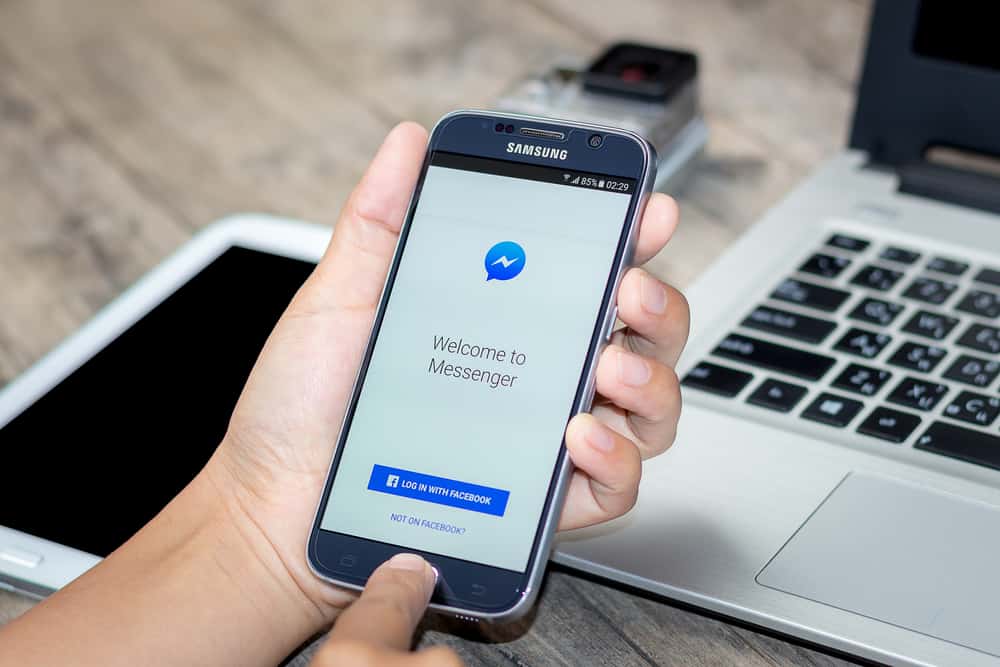We need to know what happens to our Messenger calls. Today’s article will cover why Messenger calls may appear on your call logs.
Do Messenger Calls Appear on Call Logs?
Facebook Messenger is a great way to get in touch with family or friends. The calls are free. You only need data to call or receive a call. Ideally, your Messenger calls should not appear on your call log (depending on the opinion, of course). But Messenger has some privacy issues, like logging your calls and texts. We’ve seen countless reports of people complaining about seeing calls they make or receive via Messenger on their call logs. Messenger has no relationship with your call register. Therefore, you shouldn’t be seeing Messenger calls on your call log. However, you may see Messenger’s outgoing and incoming calls on your log if you let Messenger access your contact list.
How To Prevent Messenger Calls from Appearing on Your Call Log?
Although Messenger uses your contact list to suggest new friends, Messenger can collect lots of sensitive data from your contacts. You can stop Messenger from logging your calls and texts by disabling Messenger’s contact syncing. Also, deny it from accessing your contacts.
How To Turn Off Contact Syncing?
Turn off contact syncing on Messenger as follows.
On Android Devices
To turn off contact syncing on Messenger on your Android device, follow these steps:
On iOS Devices
To turn off contact syncing on Messenger on your iOS device, follow these steps: Alternatively:
On Messenger Lite
To turn off contact syncing on the Messenger Lite app, follow these steps:
How To Delete Contacts from Messenger?
You can also prevent Messenger calls from sneaking into your call register by deleting the contacts uploaded to Messenger. Delete them as follows.
On Android Devices
To delete contacts from Messenger on your Android device, follow these steps: You’ll see a “Your imported contacts are being deleted” on the screen once you click the “Delete all contacts.”
On iOS Devices
To delete contacts from Messenger on your iOS device, follow these steps:
On Messenger Lite
To delete contacts on Messenger Lite, follow these steps: Messenger doesn’t provide a way to delete a single contact. But you can restrict or block someone to limit your interactions with them on Messenger.
How To Block or Restrict Someone?
Here is how to block or restrict a contact on Messenger.
On Messenger App
The process is similar on both Android and iOs devices. Follow these steps:
On Messenger Web
Follow these steps: You won’t see a “Restrict” button on Messenger web.
Last Thoughts
Facebook Messenger can log your texts or calls if it can access your contacts. It can also log your Messenger texts and calls. The logging puts you at risk of being tracked or someone accessing your Messenger call or text history. So, you’ll have to deny Messenger access to your contacts. Consider turning off the contacts uploading function on Messenger to stop Messenger calls from showing up on your call log. Also, consider deleting all the contacts imported to Messenger.