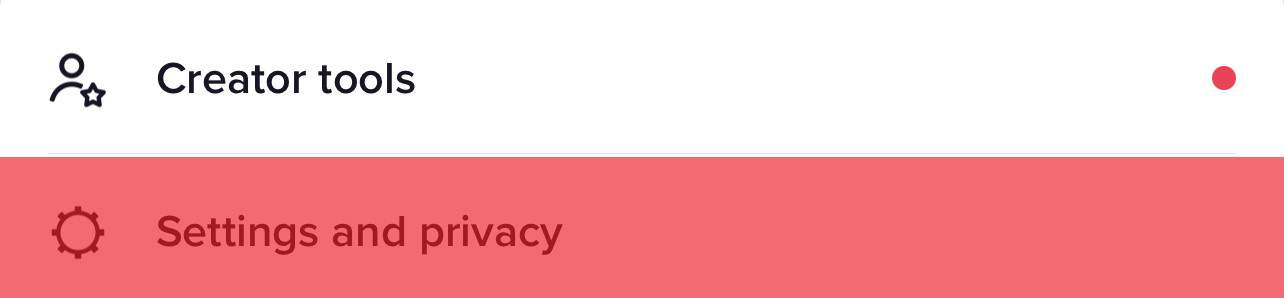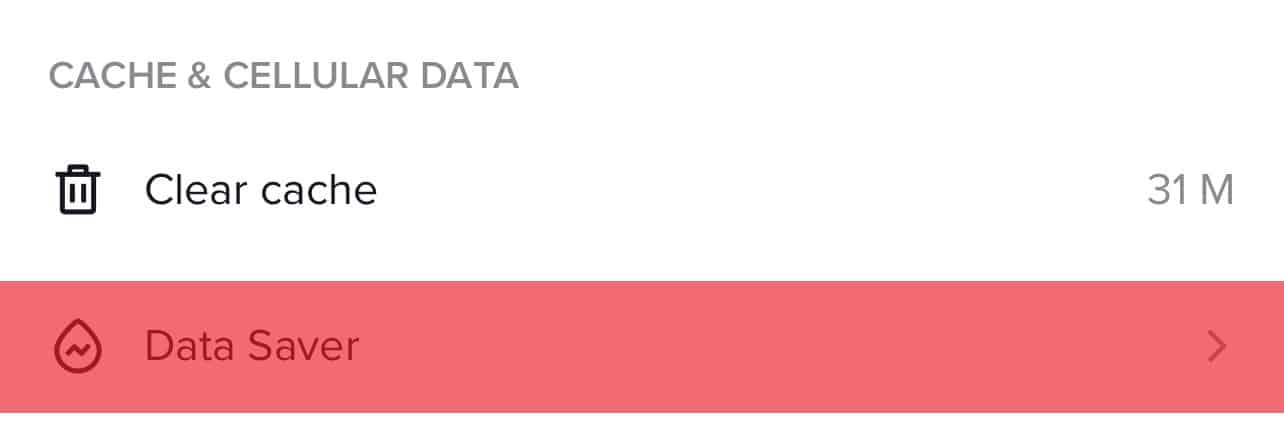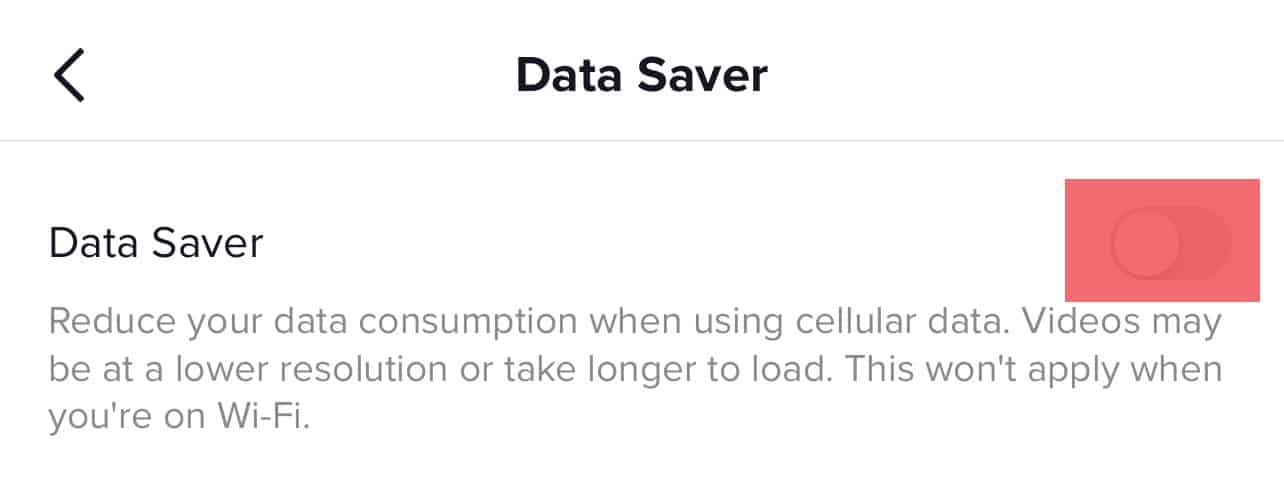If you are already creating content like that, but you find your videos blurry after uploading, you have to ask yourself, ‘Why are my TikTok videos blurry after all this hard work‘?! If blurry, bad-quality, pixelated videos happen too often, it can lead to disappointment, and rightly so. You may even think about giving up on TikTok. However, before you take any drastic measures, let us help you figure out the solution for blurry TikTok videos.
Reasons My TikTok Videos Blurry?
First, let’s address the most common reason people ‘assume’ their TikTok videos have a bad quality—phone camera. We believe that our smartphone does not have a good camera. And that’s why the uploaded videos look blurry and unwatchable! Yet, that’s not the only reason. TikTok has the authority to change the quality of your videos and blur them on your screen. Also, if the quality looks blurry on your phone does not mean it will be blurry on another user’s phone—that’s the tricky thing about blurry TikTok videos. Don’t worry; we’ll help you sort through the reasons so that you can find the one that’s causing problems on your phone and fix the issue before you upload your next video.
Reason #1: Your Device’s Screen Resolution
TikTok adjusts the quality of your TikTok videos based on your phone’s screen resolution. It has the maximum available resolution of 1080p, and if you upload a 4K video, it will automatically drop down to the max. quality TikTok allows (1080p). You can avoid this by resizing your video to 1080p before uploading it to TikTok. This way, you won’t have to deal with blurry TikTok videos.
Reason #2: Different Video Specification
Suppose you upload the video captured using your phone’s camera or a downloaded video from your library. In that case, TikTok will change the video’s quality to meet the specifications set by the app. So, if your videos are blurry after uploading, the incorrect video specifications could be the reason. On the other hand, if you upload videos using TikTok’s camera, you will record your video with standard video specifications, and you can upload them without losing quality. You can also use the recommended size to record video from another phone or camera.
Reason #3: Server Capacity
If you want to know, ‘why are my TikTok videos blurry?’ you have to consider this reason where you are helpless. If the server capacity is causing your TikTok videos to lose quality, there’s nothing you can do about it. Uploading and storing high-quality videos on a server takes a lot of processing power, affecting the video quality.
How to Improve the Quality of Your TikTok Videos?
You can improve the quality of your videos by recording them with TikTok’s standard video specifications and uploading them in HD. Another method to change blurry TikTok videos to high-quality files is changing the app’s settings. Let’s go over the two methods in detail:
Method #1: Record and Upload High-Quality Video Files
The first way to improve the quality of your TikTok videos is to adjust the settings for recording and uploading manually.
Recording the Video
1080p and 30 or higher fps are good enough for a high-quality TikTok video for recording. If you are recording in low light, 720p or 480p is acceptable for better video quality. Recording a low-light video with 1080p may produce a bad-quality video, which is precisely what you want to avoid. Another thing to remember while recording the video for TikTok is to use the back camera. Your smartphone’s rear camera has a better resolution than the front camera.
Editing the Video
Avoid editing the TikTok video in the app because the quality can drop and create glitchy or blurry TikTok videos. You should edit the video before uploading it to TikTok. If you want the highest quality for your TikTok video, you can bring the quality to 1080p and then upload the video.
Uploading the Video
With a strong internet connection and edited video, you can now upload the best quality of your TikTok without any glitches. If you think that the smartphone is not going to upload video in high quality, you always have the option to use the Web Browser app for TikTok. While uploading the video, follow these steps:
Method #2: Watch High-Quality Videos by Changing App Settings
Sometimes uploading is not the problem with blurry TikTok videos; the app settings frustrate you with the low quality. By following these steps, you can improve the quality and watch high-quality TikTok videos without any problem: Data Saver is a feature of TikTok that prioritizes high speed and faster loading time over the video quality. If your uploading is fine and the quality only drops when watching the TikTok videos, you should check the Data Saver settings and follow the steps we highlighted above.
Summary
TikTok videos are fun and interesting to watch, so you should not have to compromise on the quality! We hope this article has answered your question about why are my TikTok videos blurry. You can follow the methods mentioned in this article to ensure your TikTok videos do not lose quality.






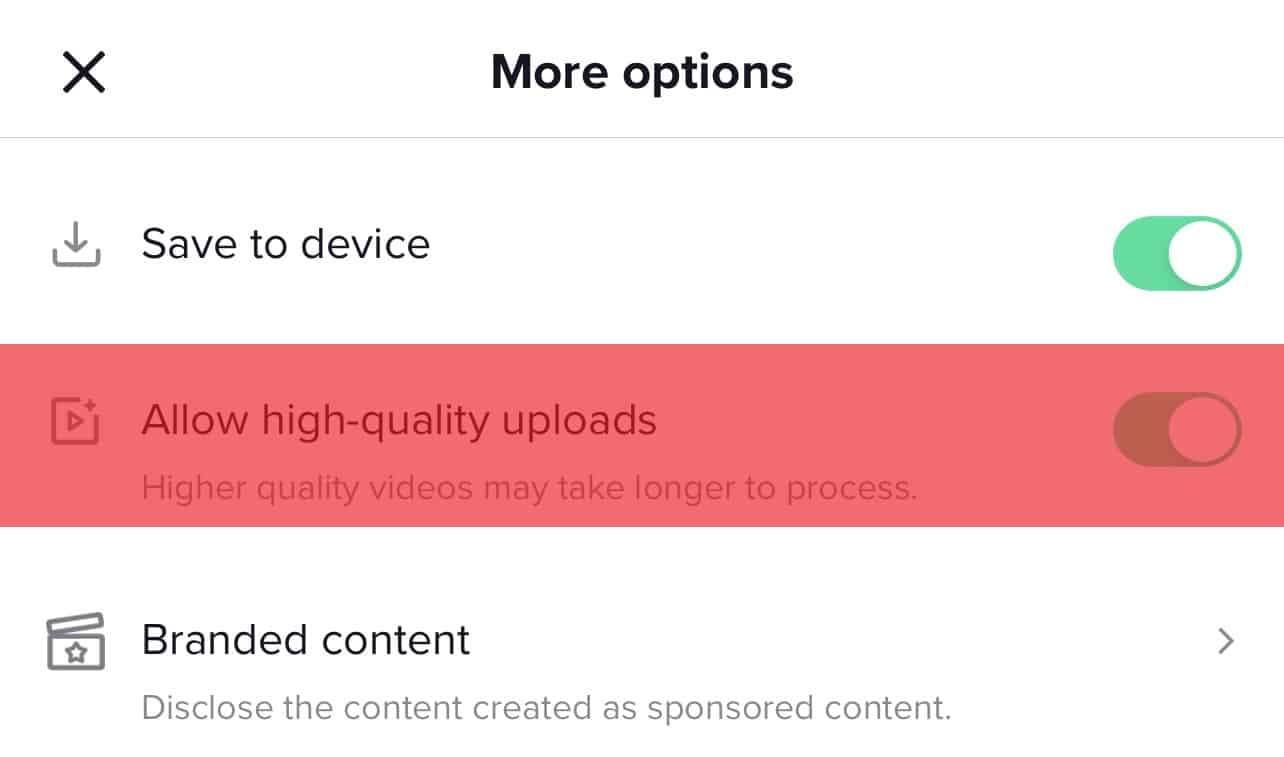
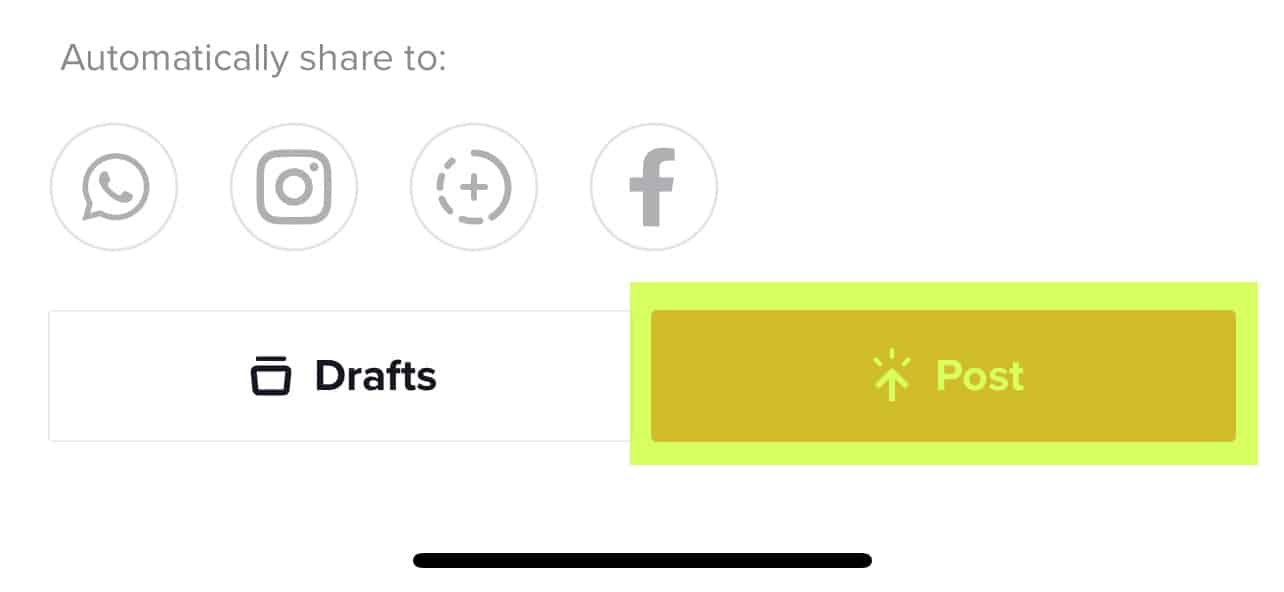
![]()