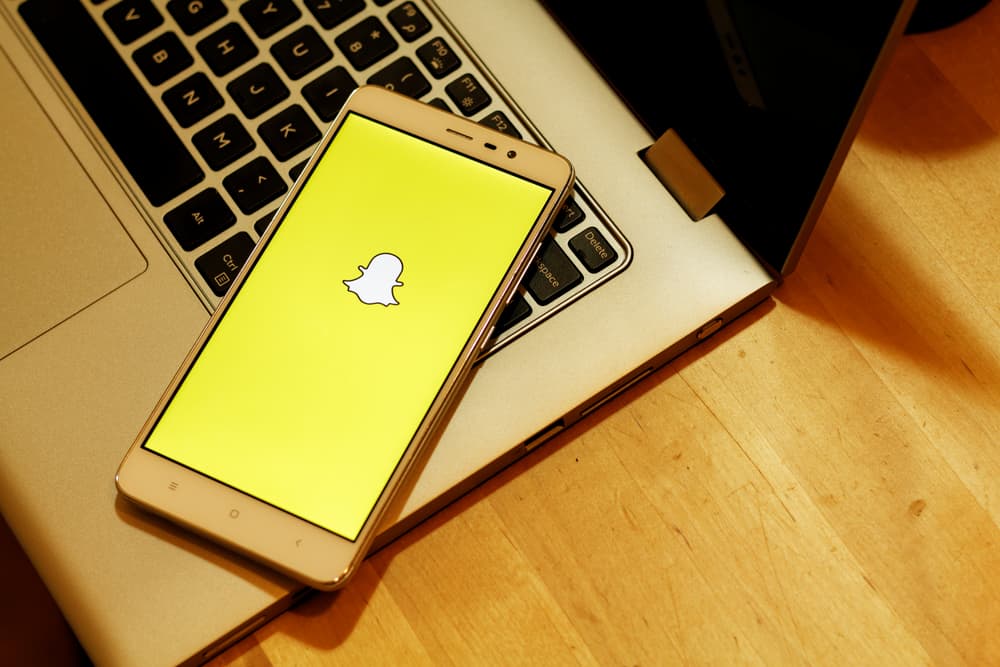However, these icons have specific meanings, which we’ll detail in this article.
Snapchat’s Color-Codes
Over 600 million individuals use Snapchat, and one of its fascinating features is how it color-codes its snaps, messages, and actions taken by recipients. As you send texts, videos, and audio messages on the app, it assigns different symbols and colors to them. So if you want to use Snapchat successfully, you must be conversant with these symbols. These symbols tell you when you send/receive a video with or without audio, when someone screenshots your snap, when a message is opened, and when a snap is replayed. They give you an overview on your end as the sender and on the recipient’s end. Without further ado, these are the meanings of the colors and symbols you see on Snapchat.
Text Messages
Texts on Snapchat are color-coded with blue and appear in two symbols – an arrow and a box.
A blue-filled arrow: You’ve sent a text to the recipient, and they’ve not opened the message.An arrow with a blue border: The message you sent has been seen and opened by the recipient.A blue-filled box: Appears when you receive a message. It usually comes with the label “new chat.”An arrow with a blue border surrounded by tiny blue arrows: The recipient has seen, opened, and taken a screenshot of your message.A box with a blue border: This tells your friend that you’ve seen and opened their message.A grey box: This appears when you send a text to another person you don’t have on your friends’ list. It could also mean that the recipient has blocked you or hasn’t accepted your friend request. You could summarise the meaning of this grey box as a pending action.
Snaps
Snaps are video or image messages sent between users on Snapchat. In addition, the app has the function to include or mute sound from a video if you wish. All of these have their color codes and are highlighted below.
The red-filled arrow: You sent an image or a video without sound.An arrow with a red border: Your image or video without audio has been opened by the recipient.An arrow with a red border surrounded by tiny red arrows: Your recipient has seen, opened, and taken a screenshot of your image or video without audio.A red-filled box: Someone has sent you an image or soundless video. It usually comes with the tag “New snap.”A box with a red border: You’ve opened a snap containing an image or a video without audio.A red circle with an arrowhead: The recipient replayed your snap containing a video without audio.The purple arrow: You’ve sent a snap with audio.An arrow with a purple border: Your video with audio has been seen and opened by the recipient.An arrow with a purple border surrounded by tiny purple arrows: Your video with audio snap has been opened, and the recipient took a screenshot of the video.A purple-filled box: You received a snap containing a video with audio.A box with a purple border: You opened a video snap with audio.A purple circle with an arrowhead: You replayed a snap containing a video with audio.
Other Symbols You Can Encounter on Snapchat
If you keep streaks with your friends, you will observe certain symbols in front of their names. These symbols mean you’ve reached certain milestones with your friends. Some of these include:
Red Heart: This means you and the recipient are BFFs.Yellow Heart: BestiesDouble Red Heart: Super BFFSmiling Face: BFsGrinning Face: Mutual BestiesSunglasses Emoji: This means you’re mutual BFs.Cake: This signifies it’s the recipient’s birthday.Fire Emoji: This tells you you’ve started a Snap streak with the recipient.Sand Clock: This signifies that your Snap streak will end if you don’t send a snap.
Conclusion
With this, none of Snapchat’s symbols or color codes should confuse anymore. You can chat and relate with other snapchatters knowing their actions with the color codes!