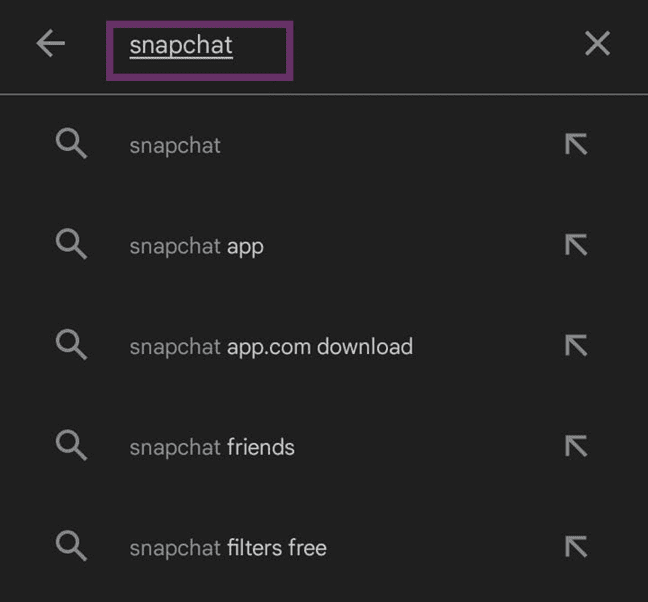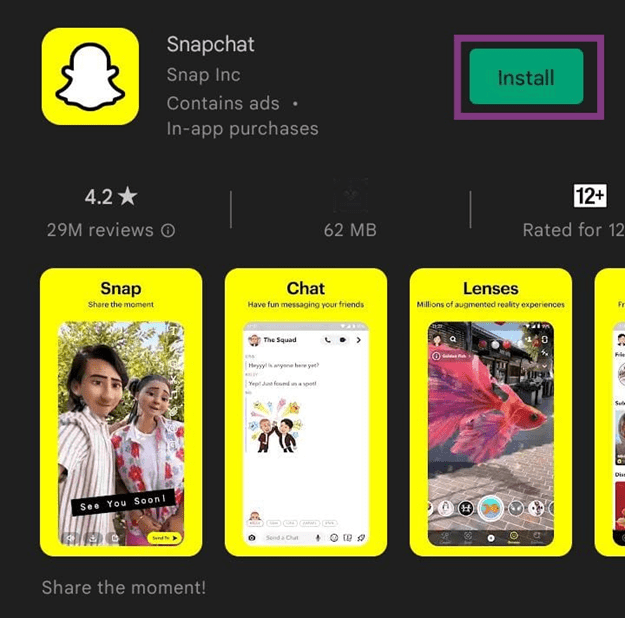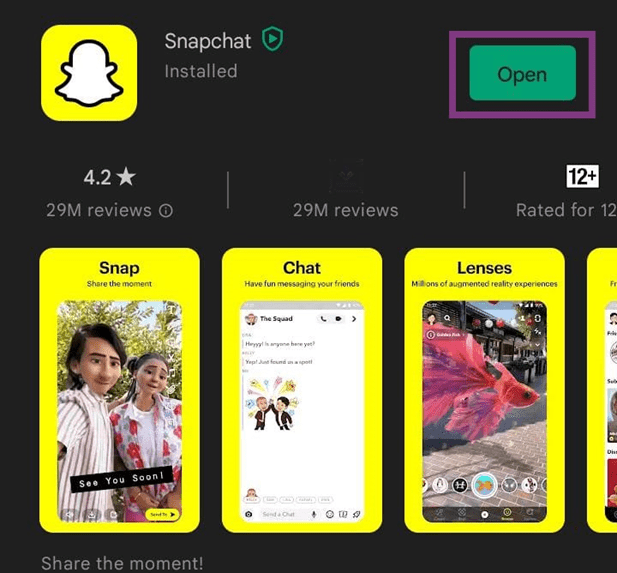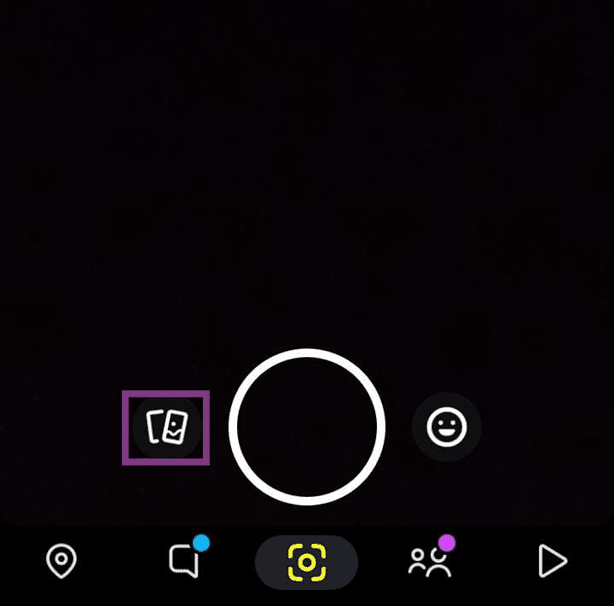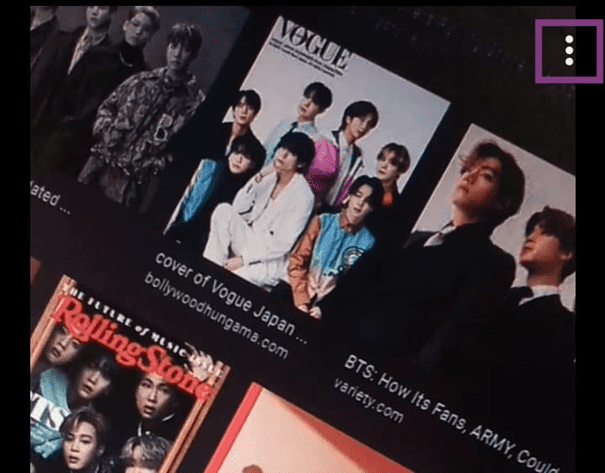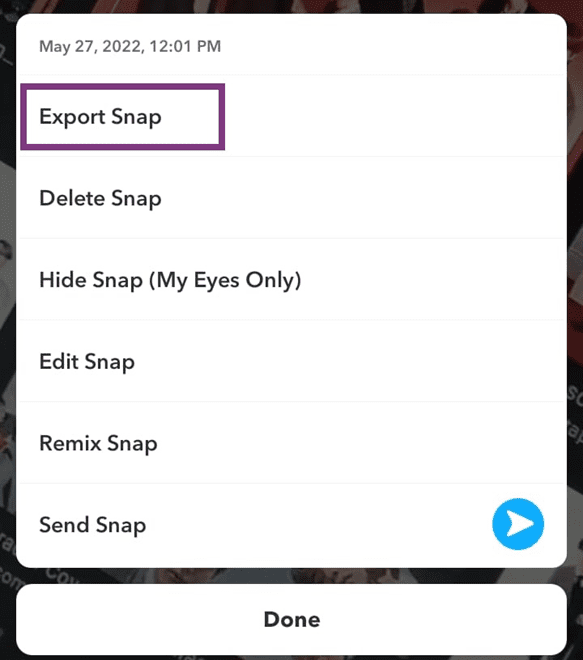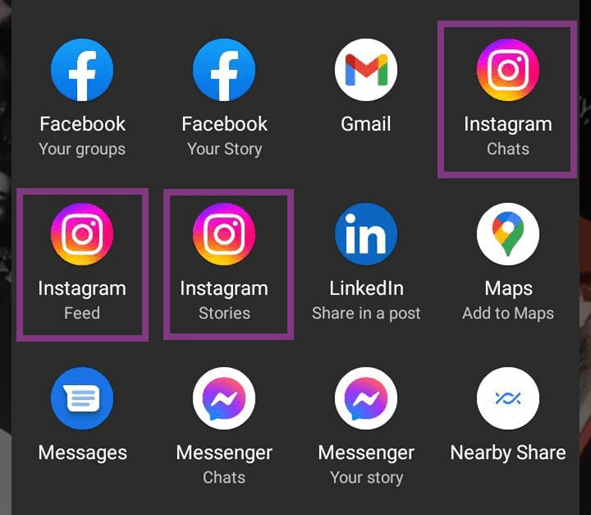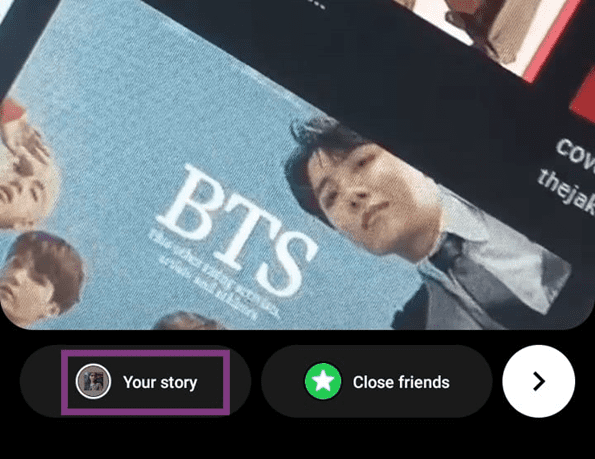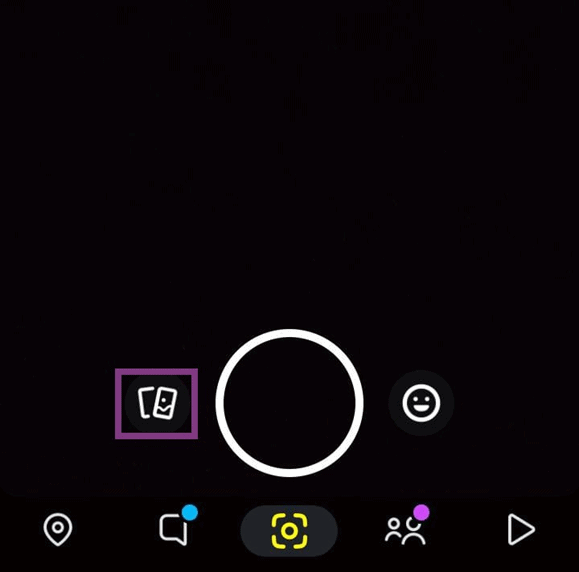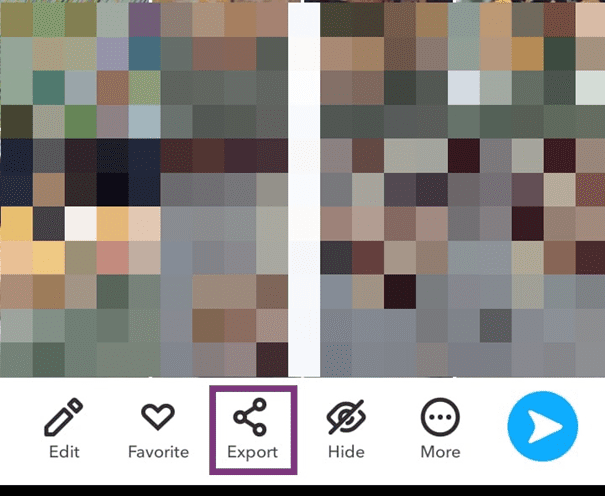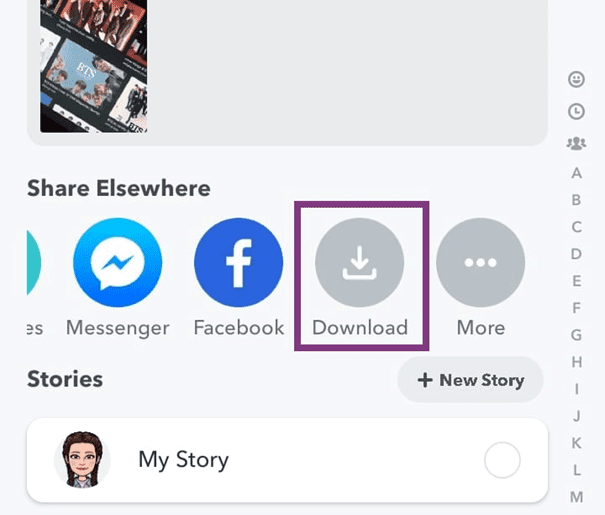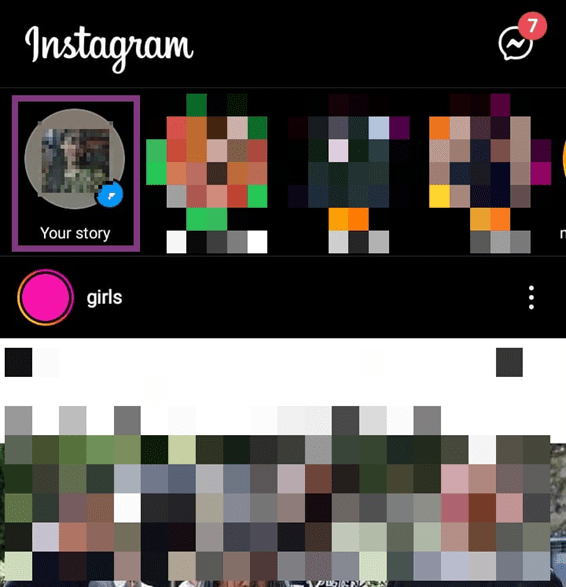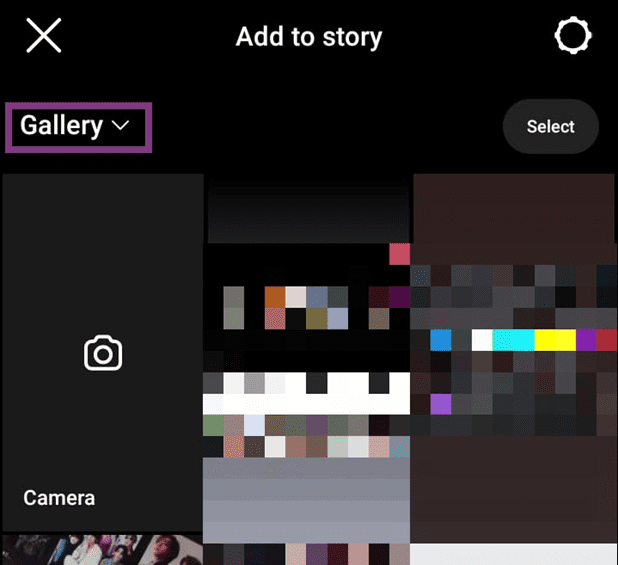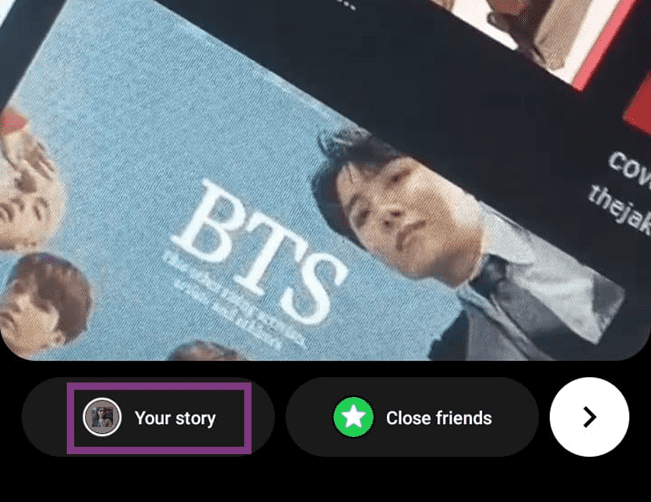Isn’t it pretty simple? In today’s article, we will tell you how you can easily export your snaps to Instagram and receive amazing compliments. So, let’s not wait too long and get into the steps.
Easiest Methods To Share Snapchat Media To Instagram
Since Snapchat and Instagram don’t offer any transparent way to upload the media directly; therefore, the steps are quite long. But still, they aren’t complicated for you to follow if you go through them exactly as they are mentioned. Now, let’s break into the first method.
Method #1: Export The Videos Directly
If you find it a bit difficult, don’t worry, we have another solution for you. Just keep following us!
Method #2: Download And Upload Snap Videos To Instagram
We already have our Snapchat downloaded, so let’s just directly move toward our next step: Voila! Your Snapchat videos have been uploaded to your Instagram.
Final Thoughts
Snapchat and Instagram compete with each other, and this is why they didn’t even provide options to share the videos and images on each other’s platforms. However, now you can conveniently upload snap videos on Instagram stories and feed and send them in chats. Hopefully, you have found the steps described above useful to export your snaps to Instagram.
- Head over to Instagram.2) Find the post you want to share on your Snapchat story.3) Tap on the three dots on the top right corner of the post.4) Select share on the Snapchat option.5) Now add a caption and upload it on your Snapchat story.