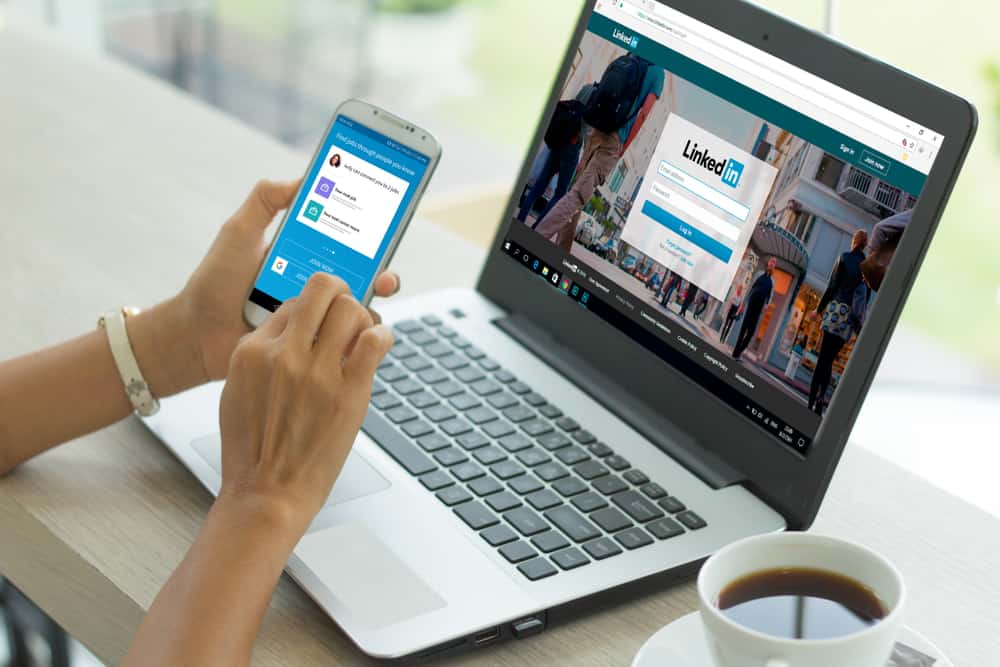Some share little to no value, and that’s worse! The solution? Unfollow them! Unfollowing someone on LinkedIn doesn’t necessarily cut off your ties with them. You’re just telling LinkedIn that you don’t want to see them on your feed. There’s another way to unfollow someone on LinkedIn. Let’s talk about that in more detail.
How to Unfollow Someone on LinkedIn
The good thing about unfollowing someone on LinkedIn is that they won’t be notified about it, so it won’t hurt your relationship. There’s a way for them to know, though. If they go through their list of followers and they don’t see your name, that’s when they’ll find out. Let’s dive in. Here’s how to unfollow someone on LinkedIn.
Method #1: Go to the LinkedIn Profile of the Person You Want to Unfollow and Unfollow Them
A more straightforward way to unfollow someone on LinkedIn is by visiting their LinkedIn profile and unfollowing them from there. You will find the unfollow button when you click “More” (or three dots) beside the message button. It’s at the top of their profile, so you’ll see it immediately. This method is best if you want to unfollow one or just a few LinkedIn connections. If you want to unfollow many people because you’re decluttering your LinkedIn feed, you may want to do the second method as you’ll be able to do that faster if you’re seeing all of the people following you on a single page.
Method #2: Go to Your Network and See the People You Follow
This method works better on browser, so we’ll recommend you to use a computer.
Does Unfollowing Someone Remove Your Connection With Them?
Note that unfollowing someone from LinkedIn isn’t the same as removing that person from your connections. You’re removing them from your feed because their posts aren’t relevant to you, they post too much, or they are talking nonsense. If you want to sever your ties with that person for some reason: That can’t be undone, so make sure that you want to remove them as a connection before you click that. If you wish to reconnect with that person on LinkedIn in the future, you will have to invite them again, and you may be asked why you removed them in the first place.
Conclusion
You don’t have to follow all of your connections because not all of them share content that is applicable and helpful to you. Targeting the right audience is important in content marketing. If you aren’t their target audience, there’s nothing wrong with not wanting to see their posts. In the same way, you should also be okay with it if someone decides to unfollow you on LinkedIn. As I said earlier, you won’t be notified about that, but if you are very particular about your followers and know each and every one of them, you will know it when someone disappears from the list. Remember that quality is more important than quantity. Even if you have thousands of LinkedIn followers, if only a hundred of them engage with your posts, it will hurt your engagement rate, which could hinder you from achieving your LinkedIn goals. Having said that, when you unfollow someone, you’re actually helping them!