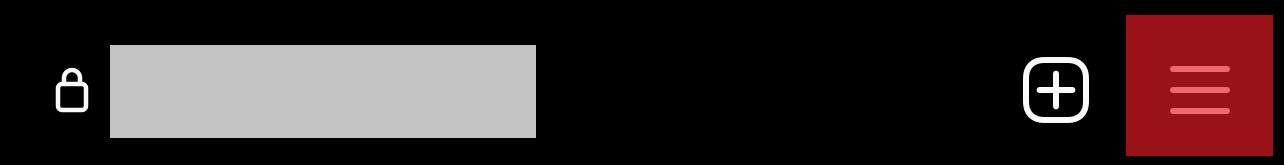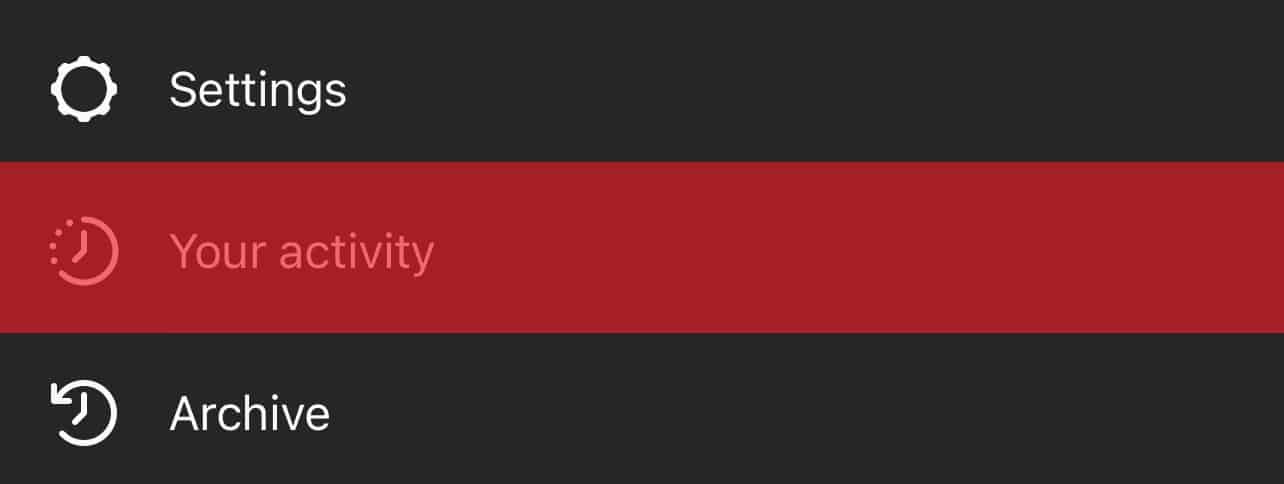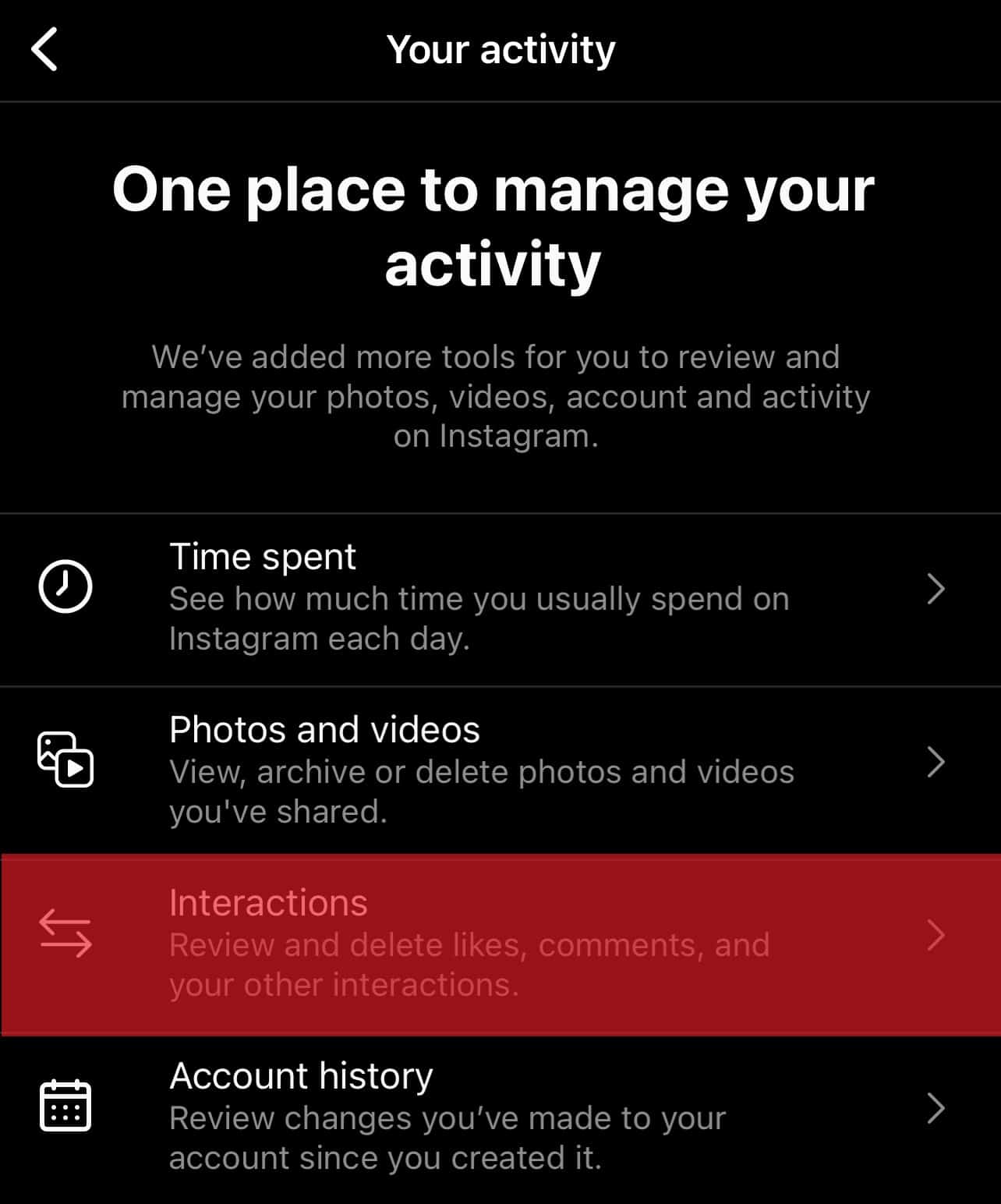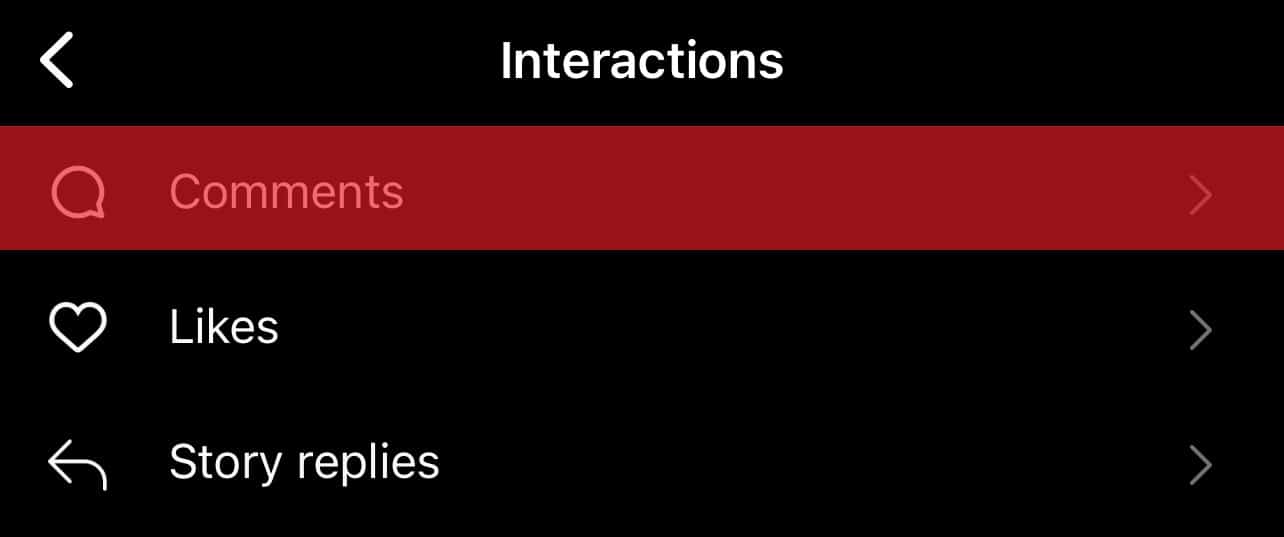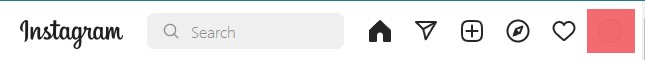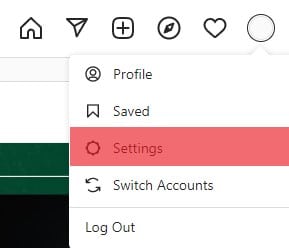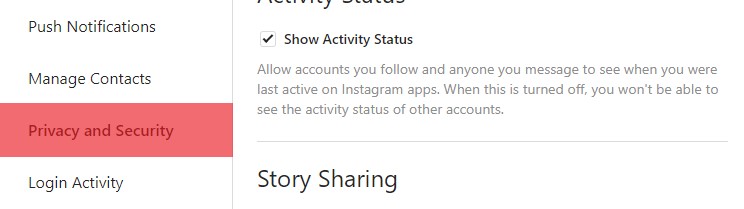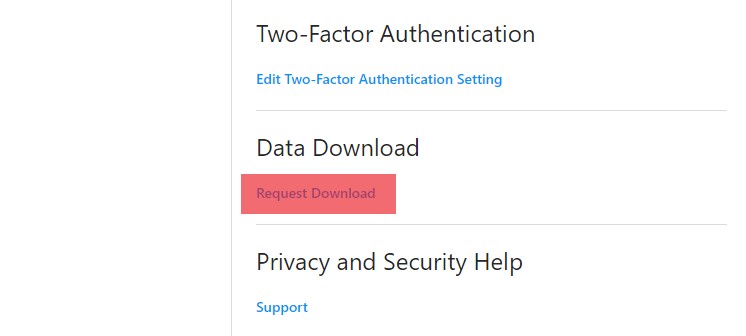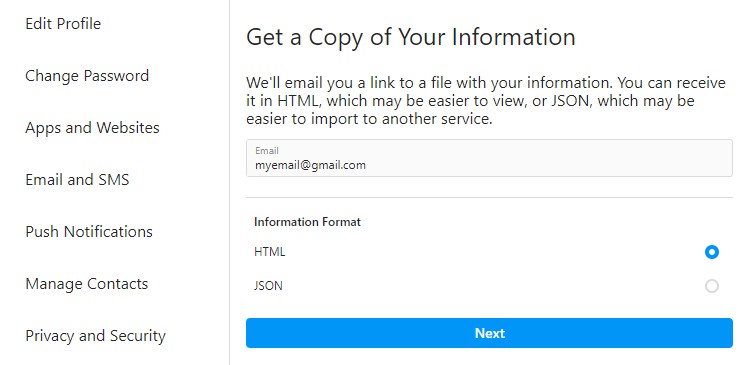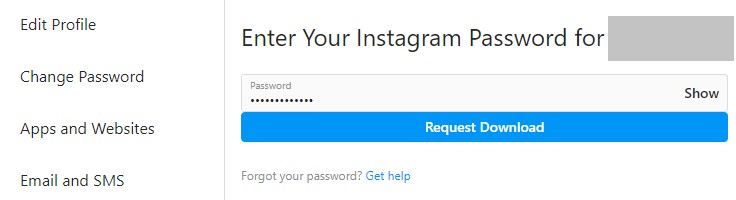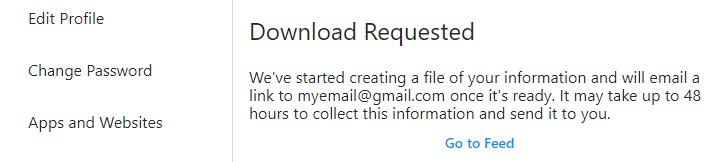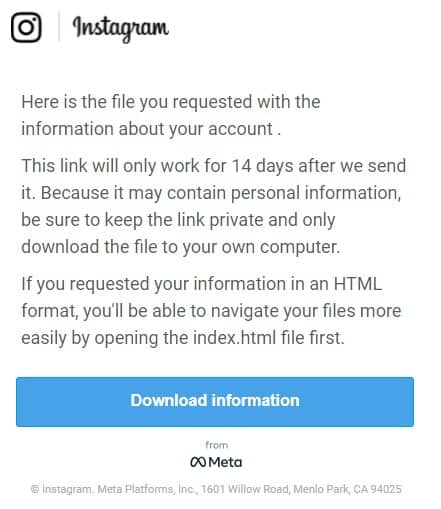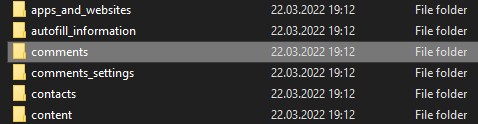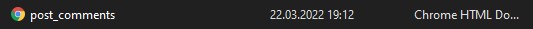Well, what if we said, you don’t need to worry about it so much? Instagram has two features that help you see all the comments you have made in the past. You read it right! The days of embarrassment are over. We will help you figure out how to see all your comments on Instagram using the following methods.
Method #1: The Easy Way – Using The Instagram App
This is the easiest way to understand how to see all your comments on Instagram. Here are the steps you have to take: You can use the “Sort & Filter” option to customize the settings to get specific results.
Method #2: The Not So Easy Way – Downloading Your Data
This is a pretty long way, but we can make it worth your while if you are ready to go through the trouble. You can only use this method on the Instagram web application.
Step #1: Log Into Your Account
Navigate to Instagram and log in.
Step #2: Navigate to Settings
Find the settings in a few simple steps:
Step #3: Go to Security and Download Data
A list of options will open for you once you tap on settings. Proceed with the following steps:
Step #4: Request the File
Next, you’ll have to request the file from Instagram. It may take up to 48 hours for you to receive the file. But don’t worry, it rarely takes this long. In our experience, the average wait time is around 12 hours. To make a request:
Step# 5: Download the File
Check your email to download the file. Click “Download information” and follow the steps. Make sure you are downloading it on a device that is safe.
Step# 6: Extract the File
The file you downloaded will be in Zip format. Extract the file to your device and open it.
Step #7: Find the Comments Folder
The file will open to a long list of folders. Look for the folder titles “comments.” Open it.
Step #8: Find the post_comments file
You will see a file named “post_comments.” This file will either be in JSON or HTML format. An HTML file can be opened in any browser. Open it, and you will see all your comments with complete details. If the post_comments file is in JSON format, you will have to convert it to be able to read it. You can easily find a converter online to convert your JSON file to pdf or whichever format you prefer.
Summary
We have all struggled with our comments on Instagram at some point. It is completely fine to feel like you might want to delete a particular comment or even edit it. We have made this easy guide, especially for you. You can follow either of these two methods to know how to see all your comments on Instagram.

![]()