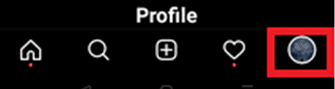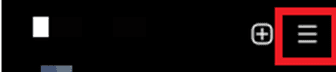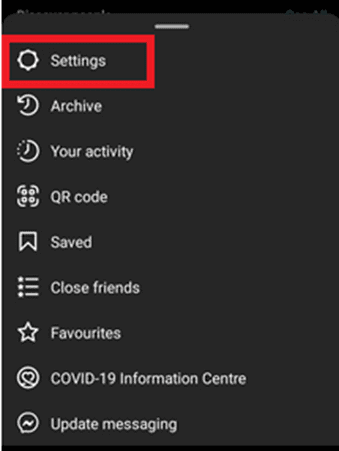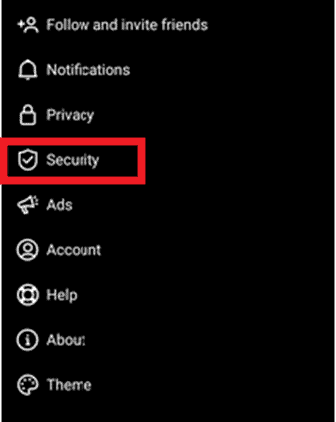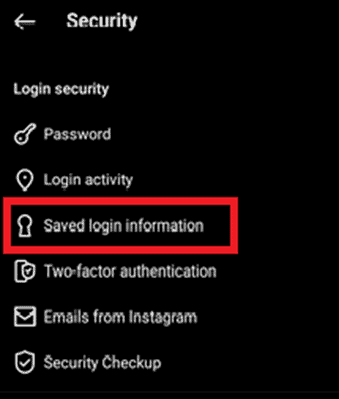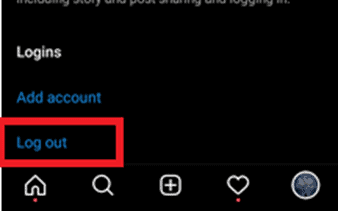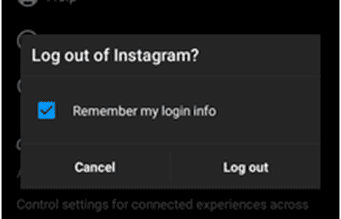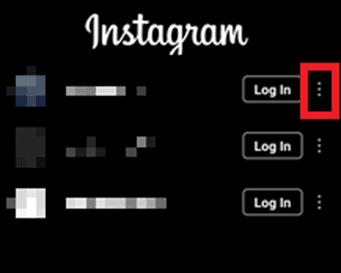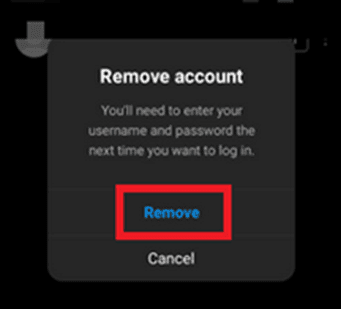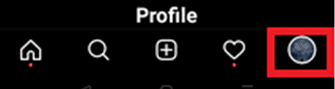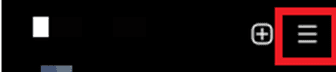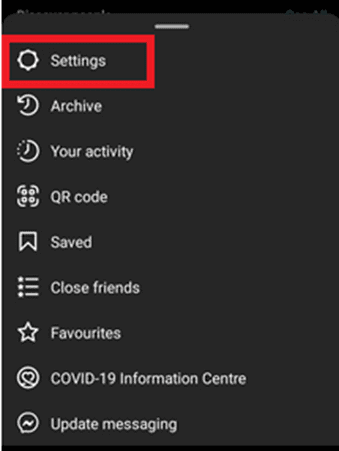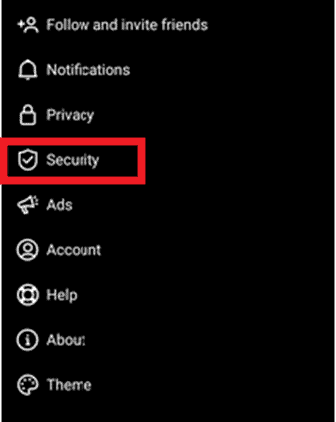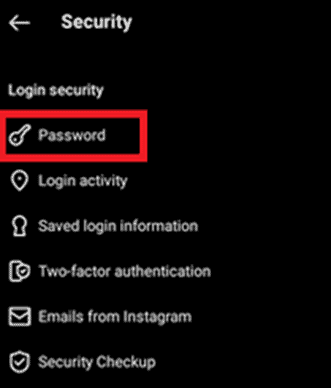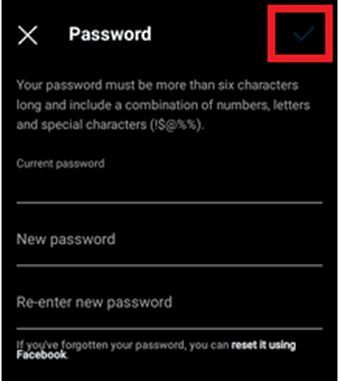So, when you open your profile next time, you won’t have to enter credentials again and again. However, sometimes this feature can cause problems when you accidentally leave your account remembered on Instagram. If you want to remove your account from the list of Instagram accounts with saved passwords, you’ll have to follow a few simple changes. Don’t worry; we are going to guide you step by step. Today’s article will provide you with a comprehensive guide to removing your remembered account from Instagram. So, let’s break into the article!
How To Remove Your Remembered Account From Instagram
Instagram will help you remember the account credentials, but once it is remembered, it is undoable unless you reinstall your application or reset your mobile data. But, here are a few ways:
Method #1: Remove Saved Login Info
Method #2: Change Password From Another Smartphone Or Device
For instance, if your account is logged into your friend’s or any relative’s mobile, we have another solution for you. In such a case, Instagram also allows you to change your account’s password from another smartphone or PC.
Conclusion
These steps will surely help you remove your remembered Instagram account from your device and others. The best part about these steps is that you can conveniently perform the actions from your devices, whether you’re using a smartphone or a laptop.
- Head over to your Instagram and enter credentials.2) Now open the “Delete Your Account” page.3) Select a reason to answer Instagram’s question, “Why are you deleting this account?”4) Finally, hit “delete [username of your account].“
- Open your Instagram.2) You can see a bar at the bottom of the page.3) Click on your profile and hold it for a while.4) You can see all the Instagram accounts that are saved on your smartphone.