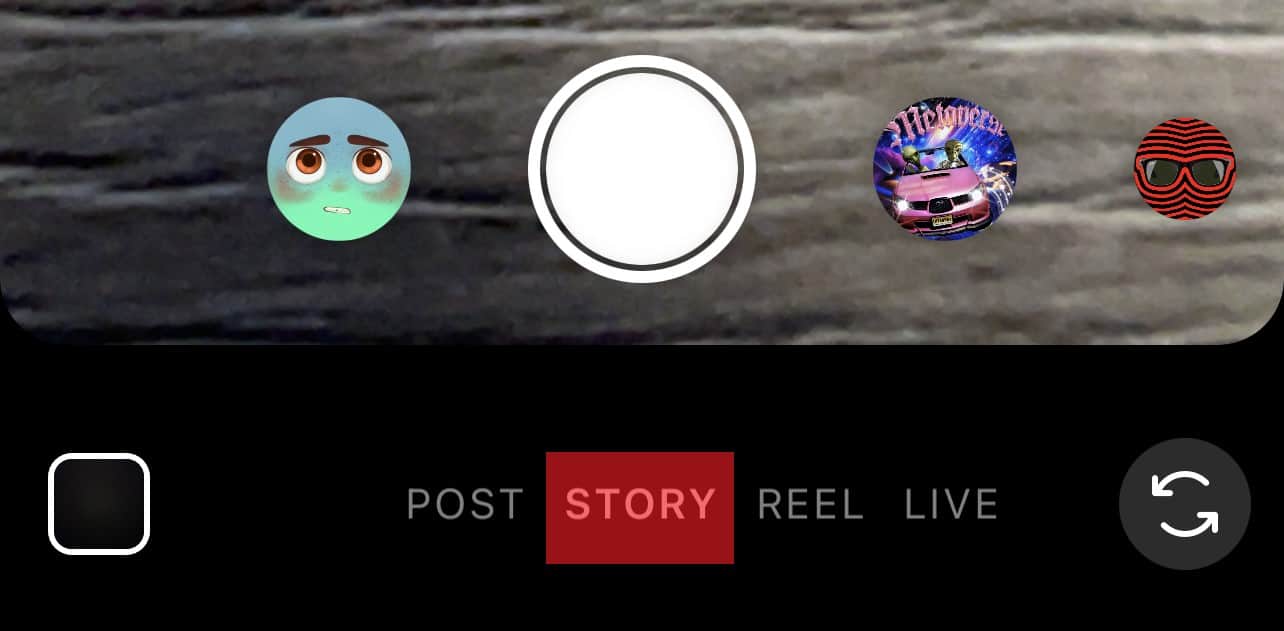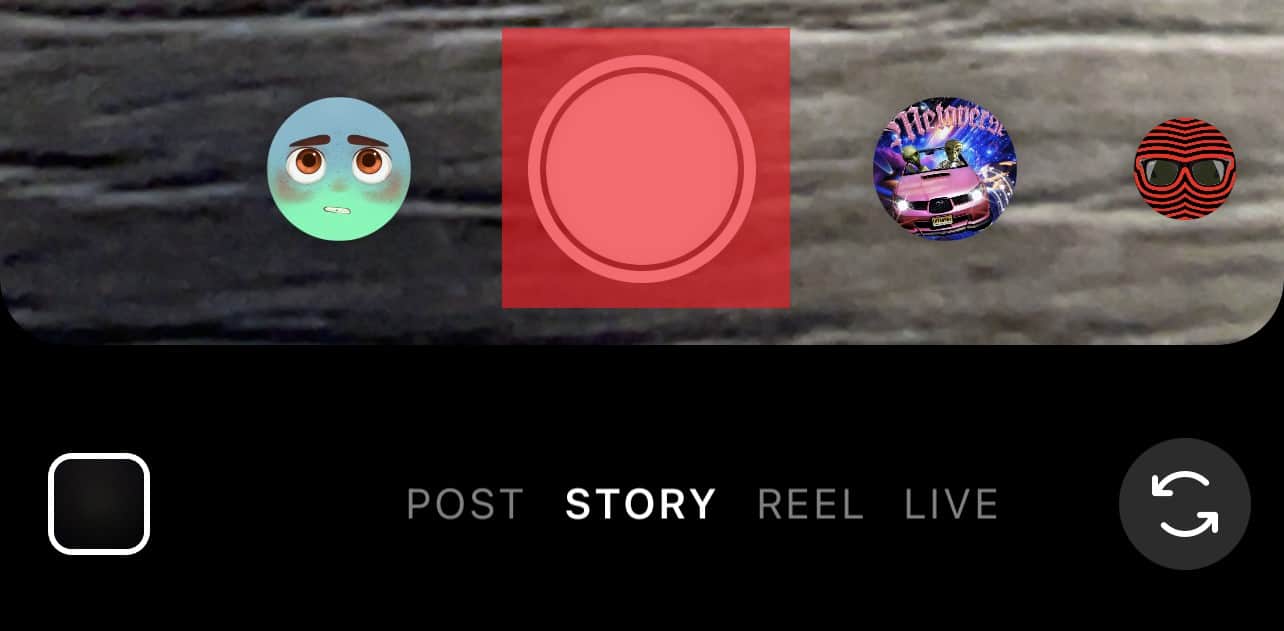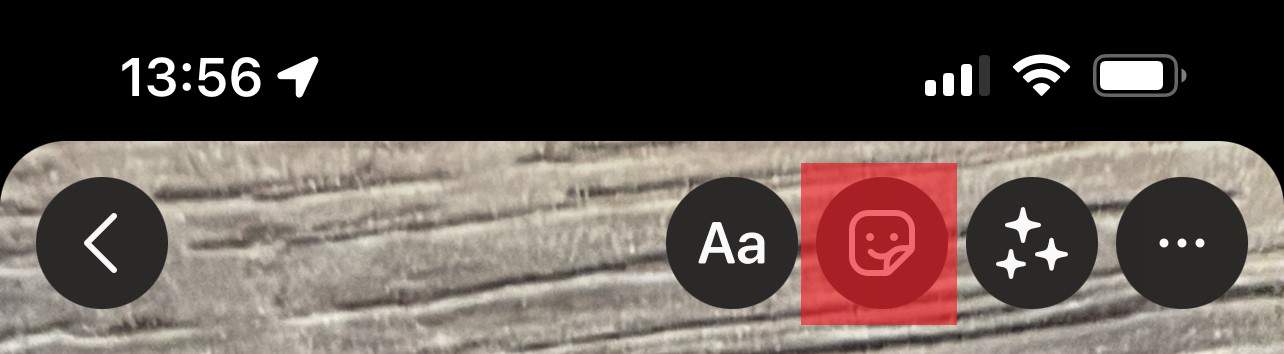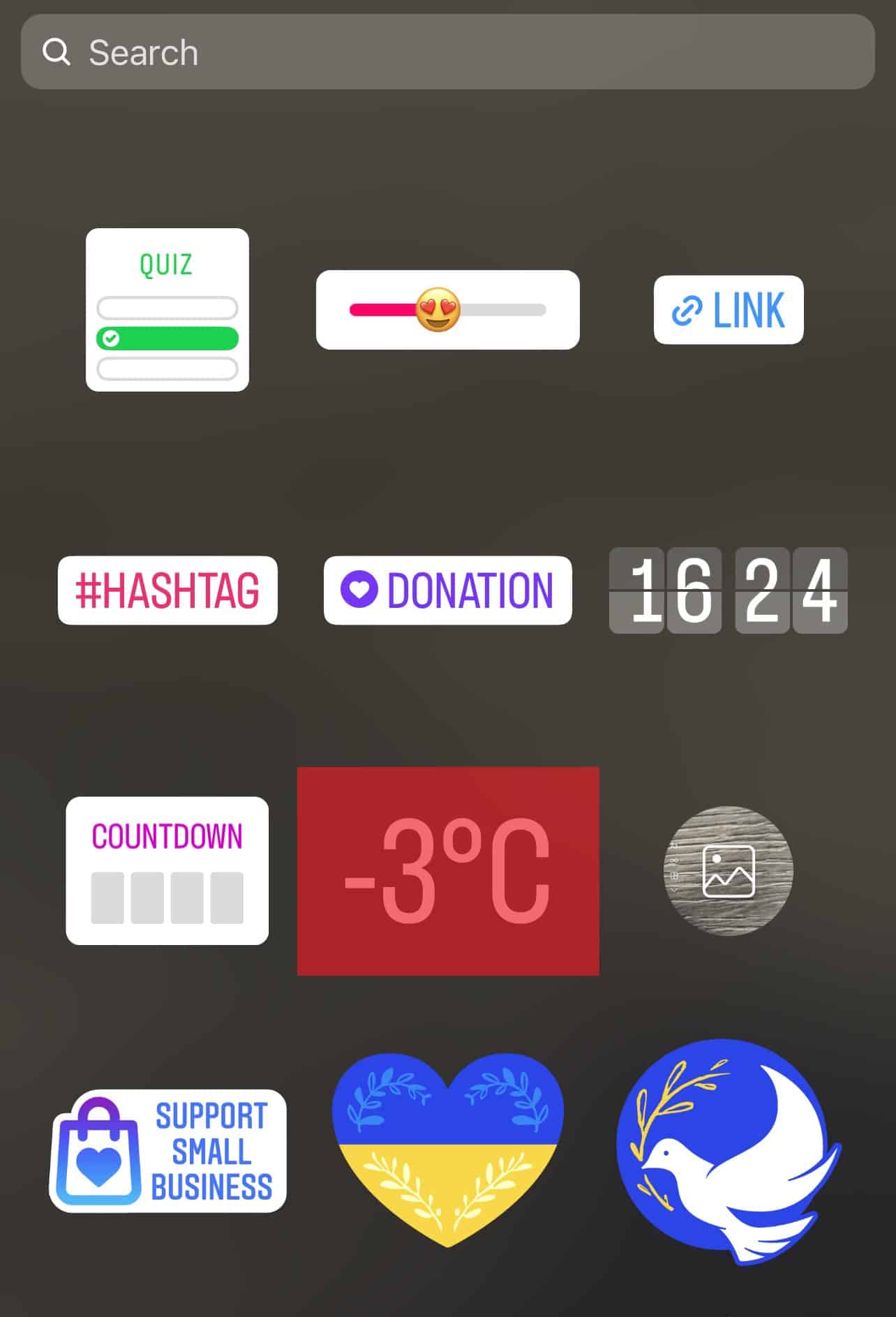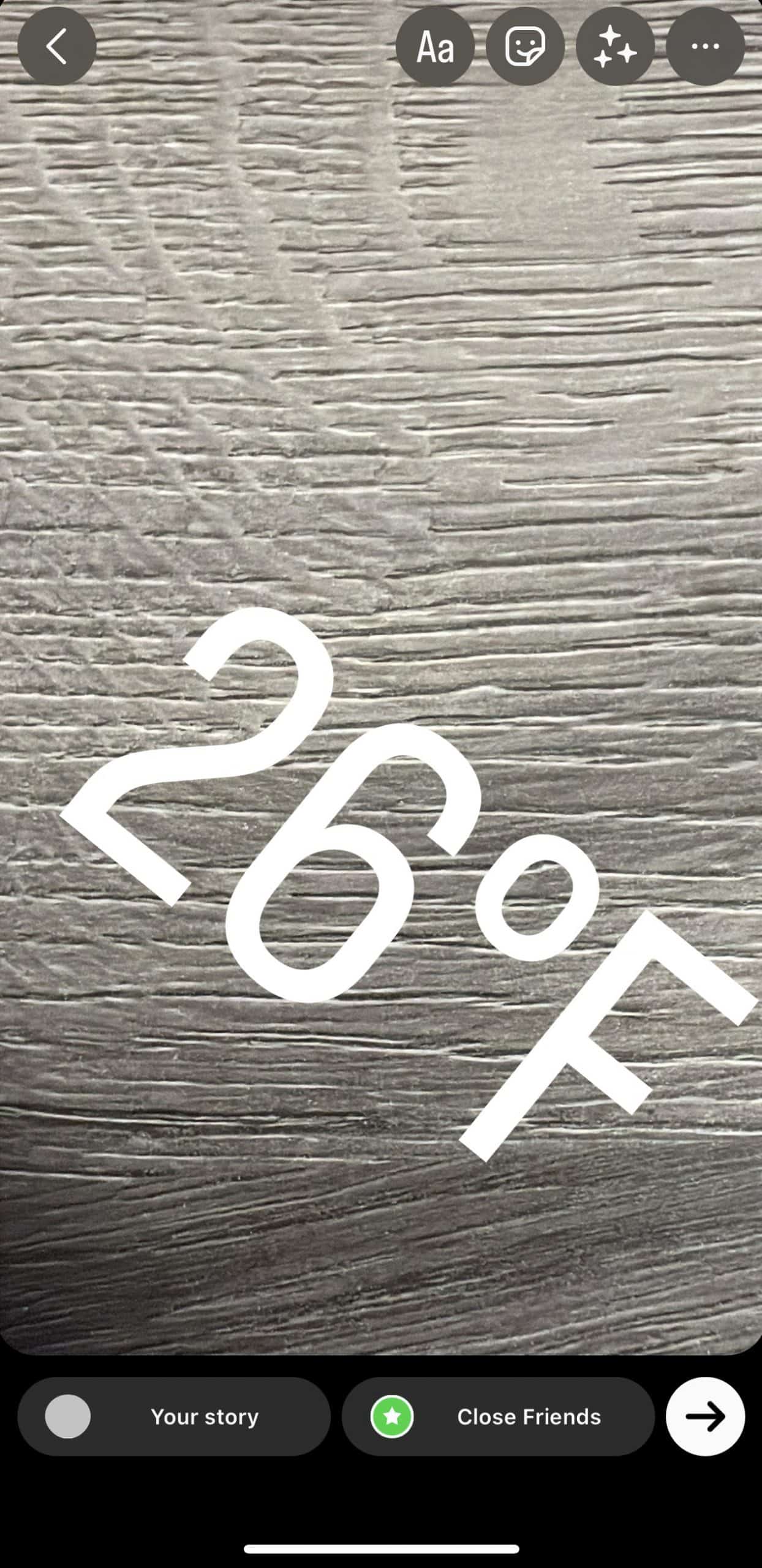For instance, you can tell others how cold or hot your current location is. You can share this information through a temperature sticker. So, how do you add the temperature to your Instagram stories? People use Instagram stories to share moments about their lives. Unlike your curated posts published on your news feed, content posted on Instagram stories disappears after 24 hours. Hence, giving you the freedom to add any filters or stickers you wish to use. I will detail the steps you can use to show the temperature on your Instagram story. I will also show you how to add the temperature to your stickers collection.
Do You Have the Temperature Sticker?
The first prerequisite to showing temperature on your Instagram story is ensuring there is a temperature sticker. Here is how to check whether you have the sticker. You’ll need to add it to your stickers collection If it’s missing. To use the temperature sticker, you’ll need to enable GPS by tapping the location button on your phone’s settings.
How To Enable GPS on My Mobile Device?
Here is how you can enable GPS on your phone.
On an Android Phone
Android phones often have a quick settings option. Pull the screen downwards from the top to access the quick settings. Tap on the location icon if it’s turned off. If you cannot locate the location icon on your phone’s quick settings, go to the main settings app by tapping the gear icon. Follow these steps:
On an iOS Device
Follow these steps to enable GPS on an iOS device: Once you’ve turned on your phone’s GPS, you’ll have to grant Instagram access to your current location. You can do it directly from the settings, both on an Android or an iOS device.
How To Allow Instagram Access My Location?
Allow the app to access your current location through these steps.
On an Android Device
On an iPhone
Follow these steps to allow Instagram access your location on your iPhone: Once the Instagram app can access your location, go back to your story and check whether you can see the temperature sticker. If you can’t see the sticker, try updating your Instagram app. You can do it from the App or Google Play store. Also, try clearing your Cache.
Adding Temperature to Instagram Story
Once you’ve added the temperature sticker to Instagram, you can freely show it on your Instagram Story. Add the temperature through these steps.
Final Thoughts
Anyone, including you, can show the temperature reading to their Instagram story. You have to make sure you have the sticker on your sticker tray. If you lack the sticker, try the solutions mentioned above. Once you’ve added it to your sticker collection, you can use the sticker as you please. However, always ensure your location is on and Instagram has access to your phone’s location.

![]()
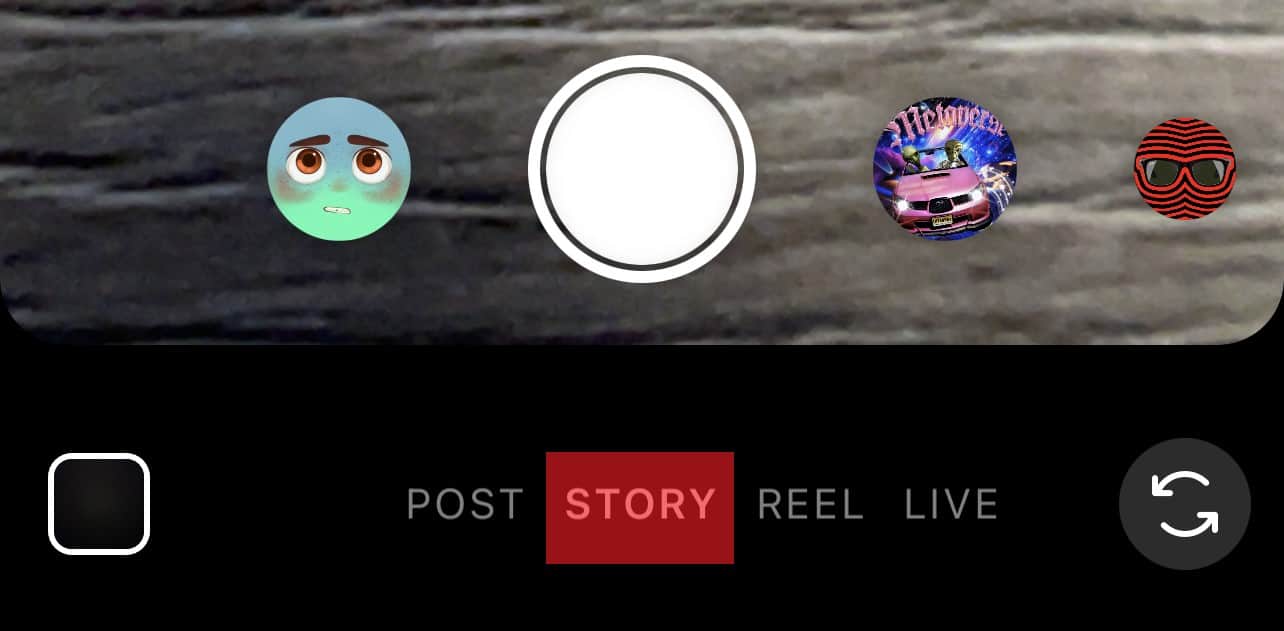
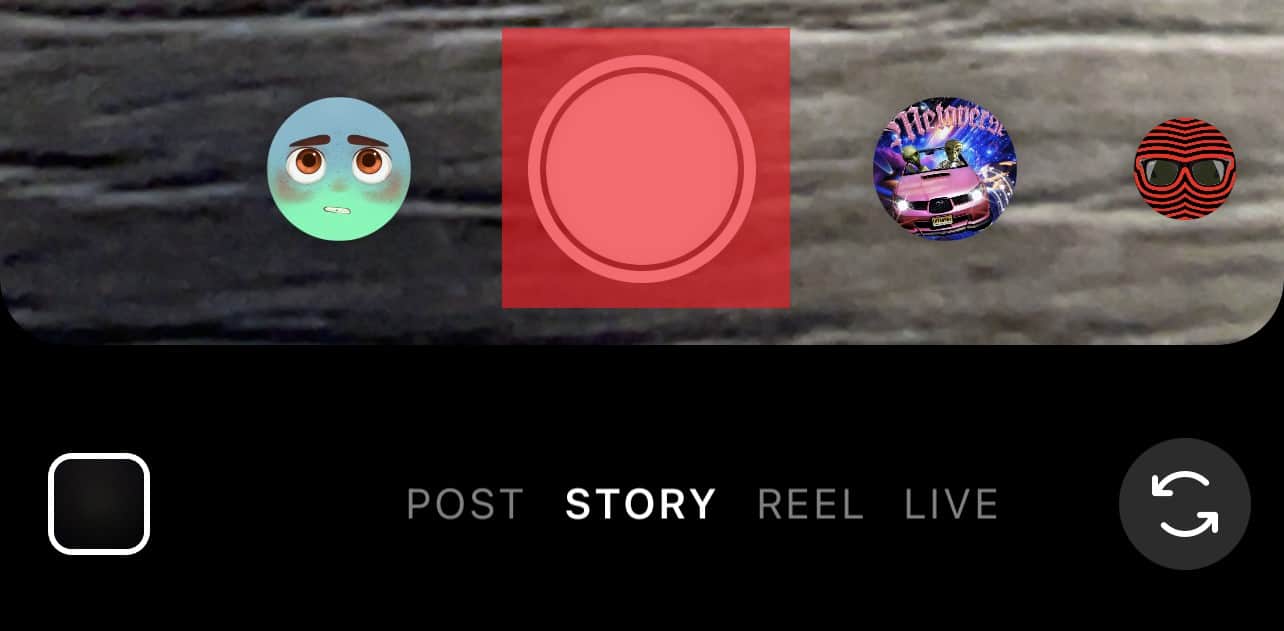
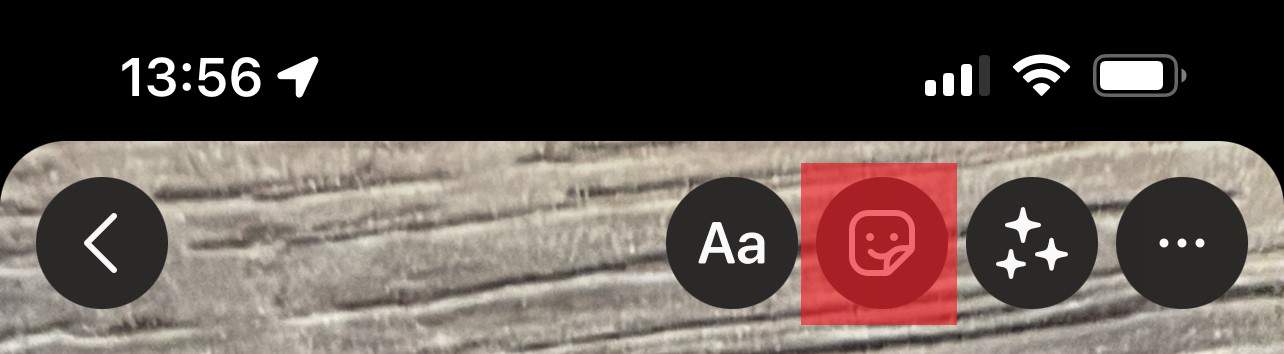
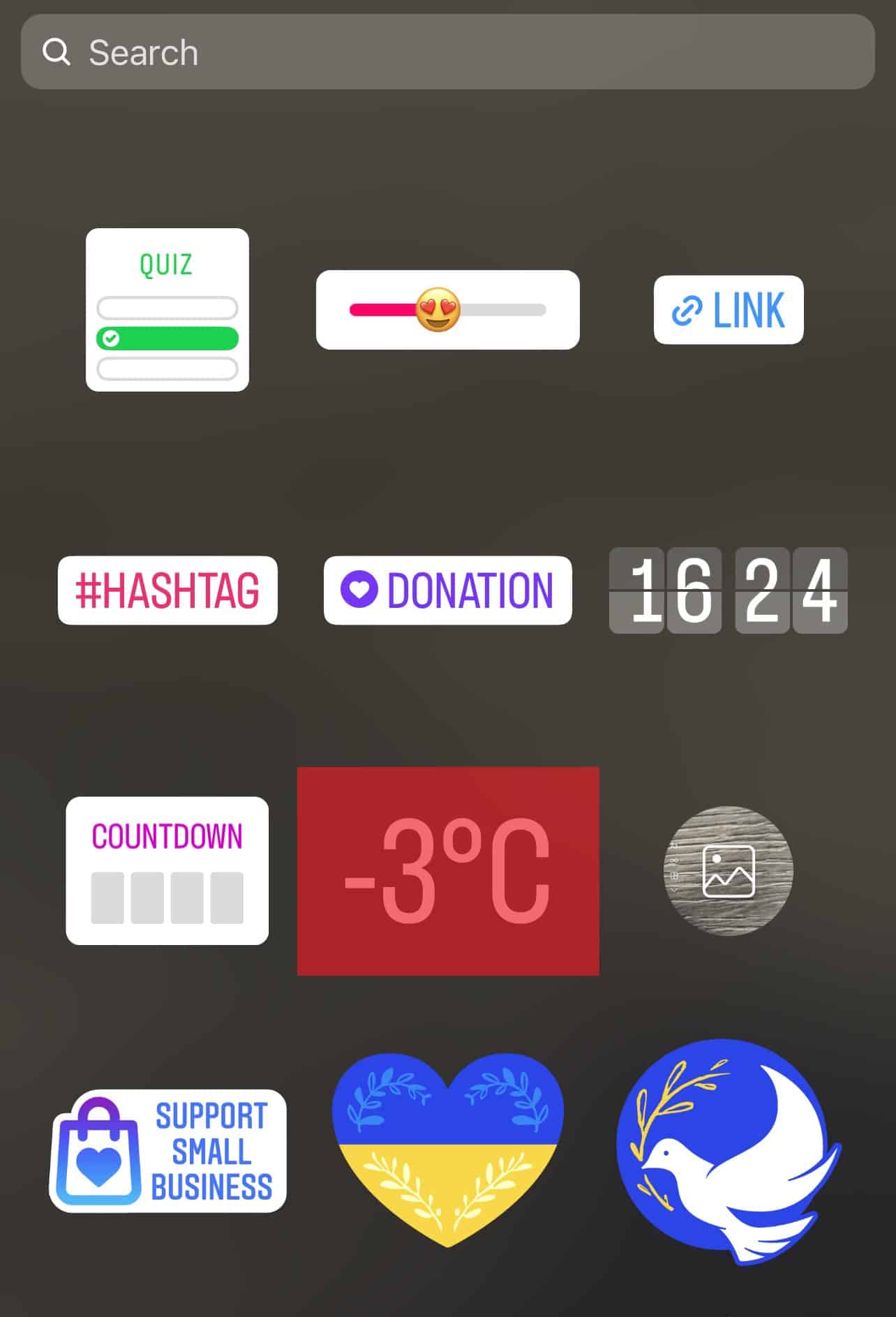
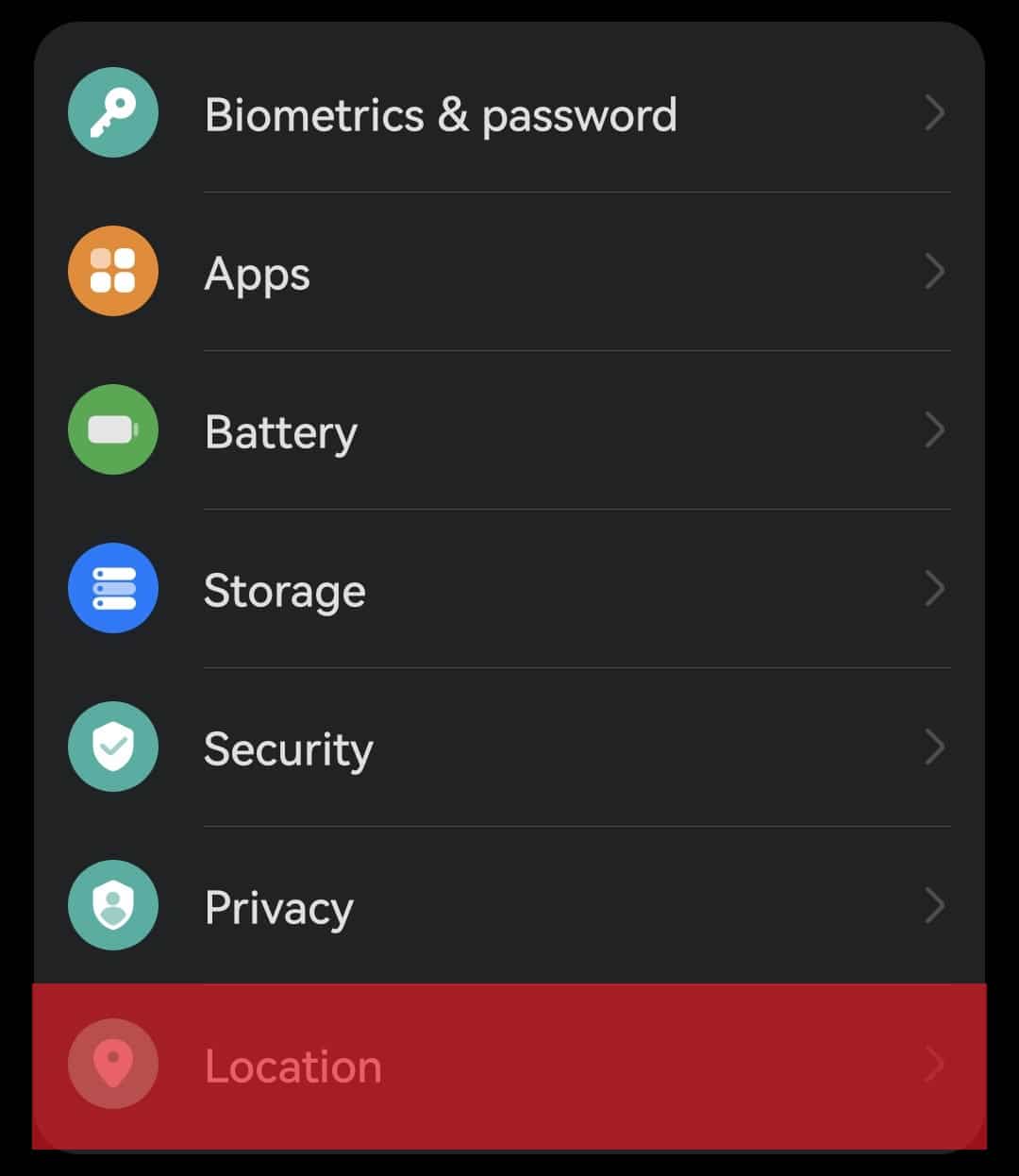
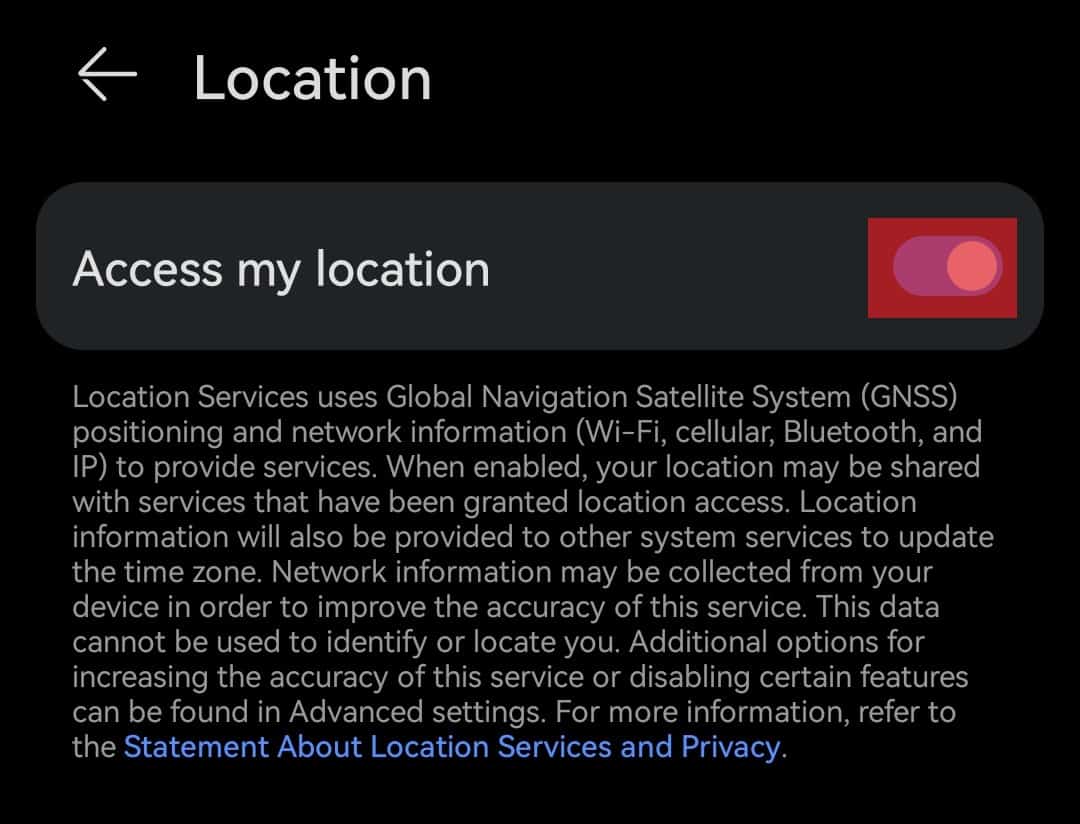
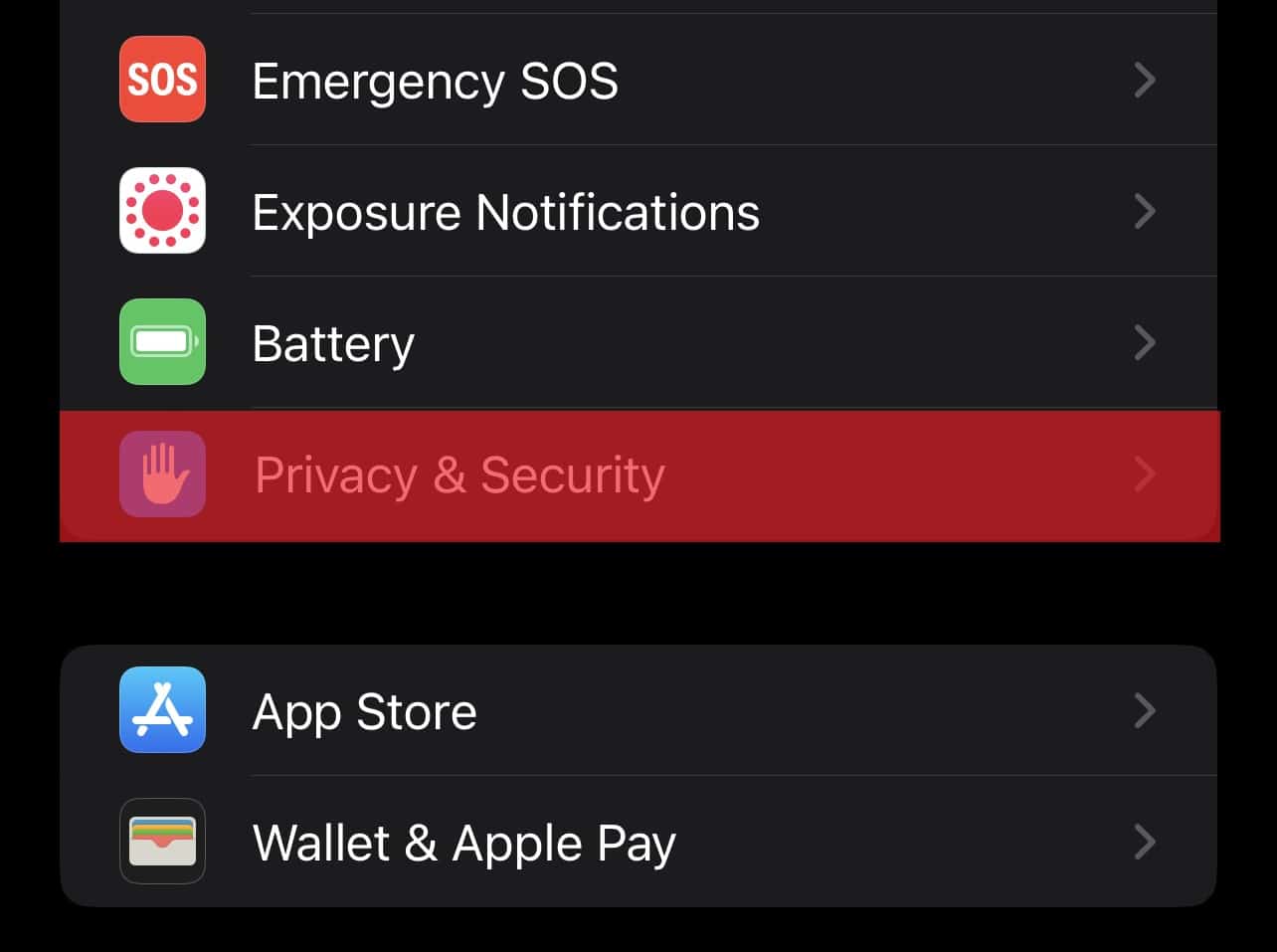
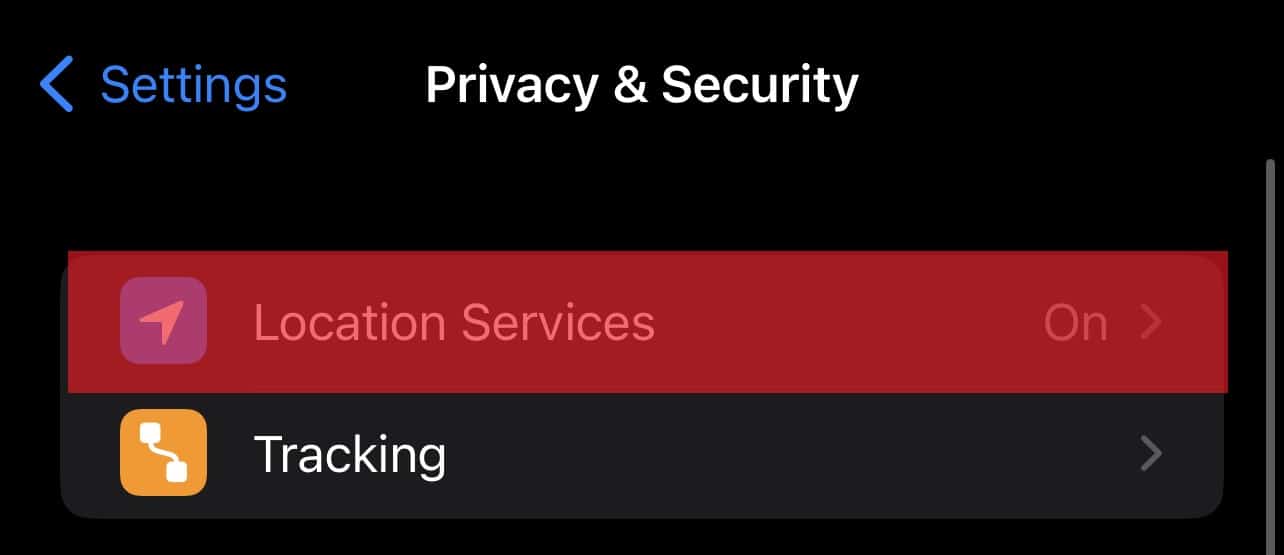
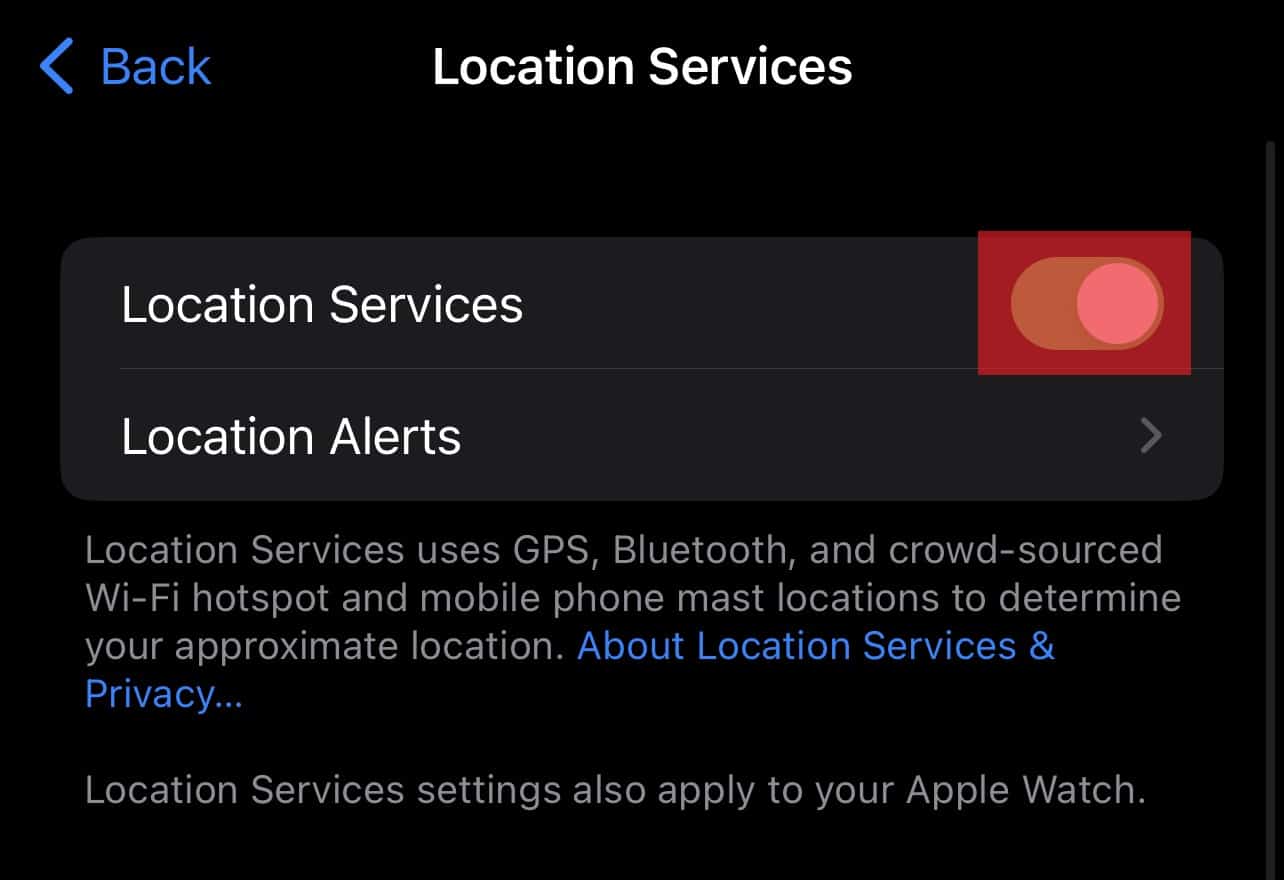
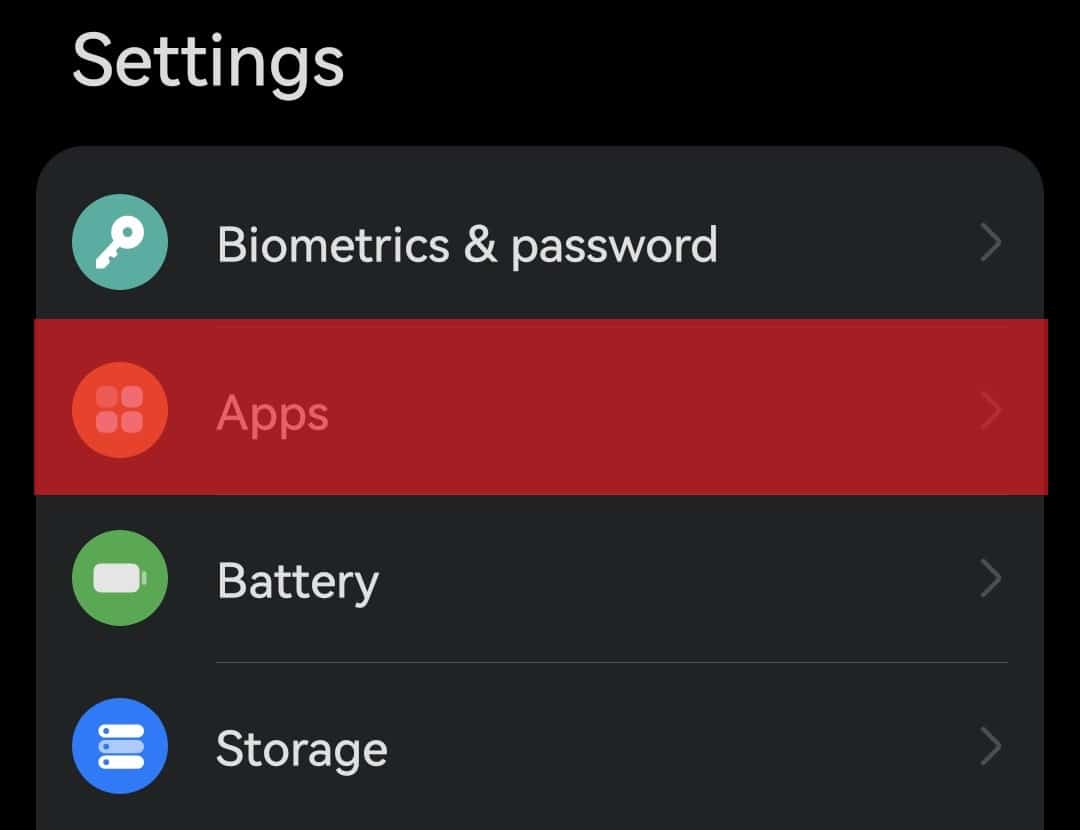
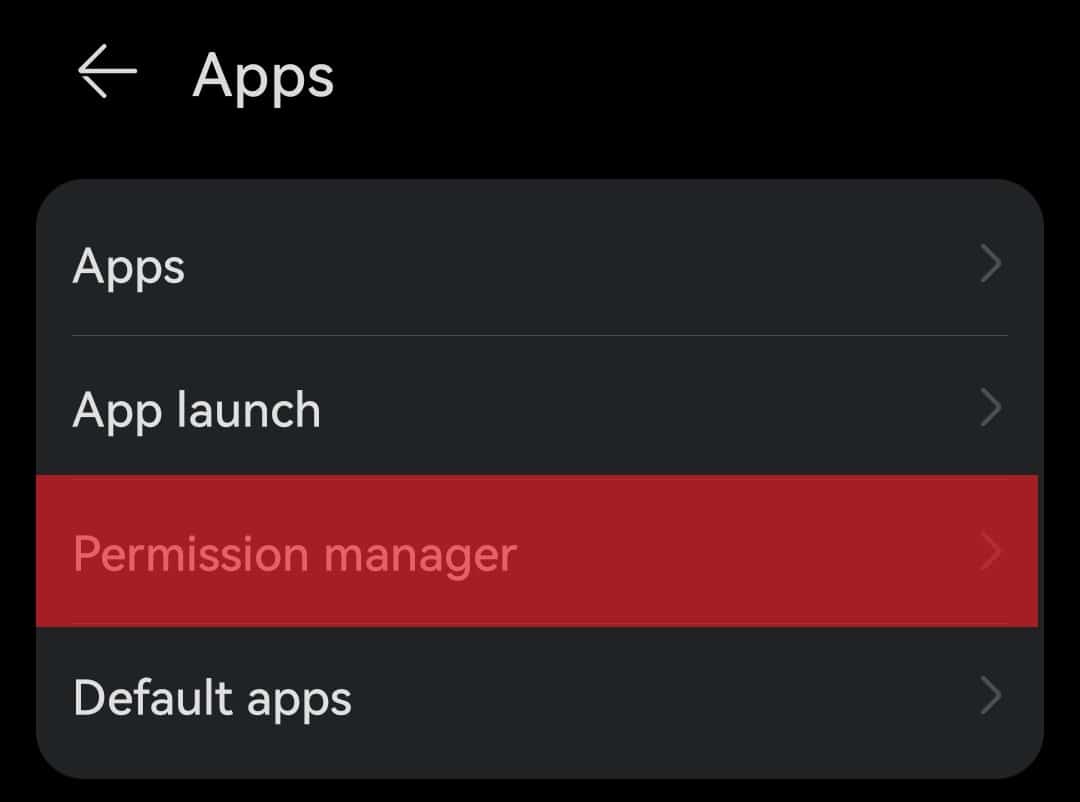


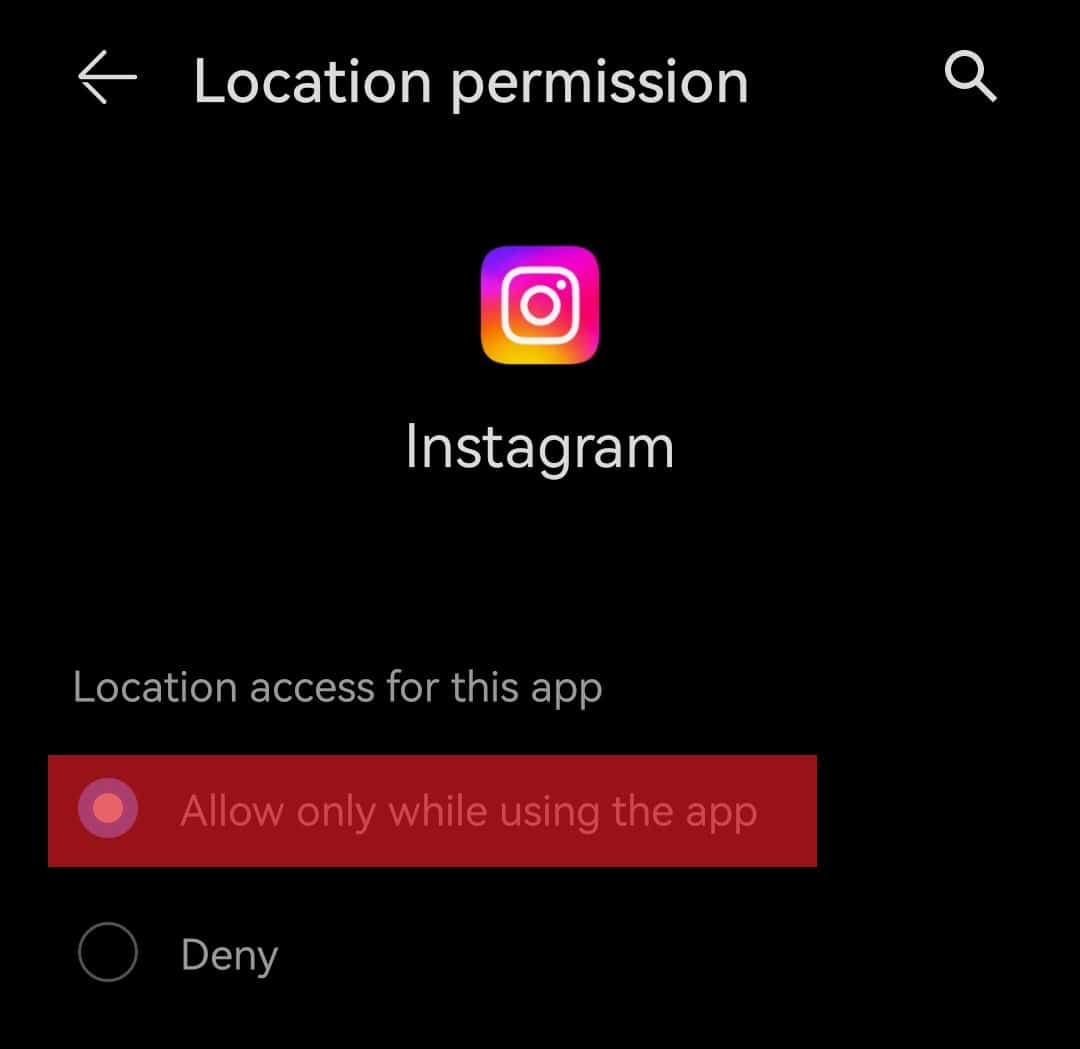
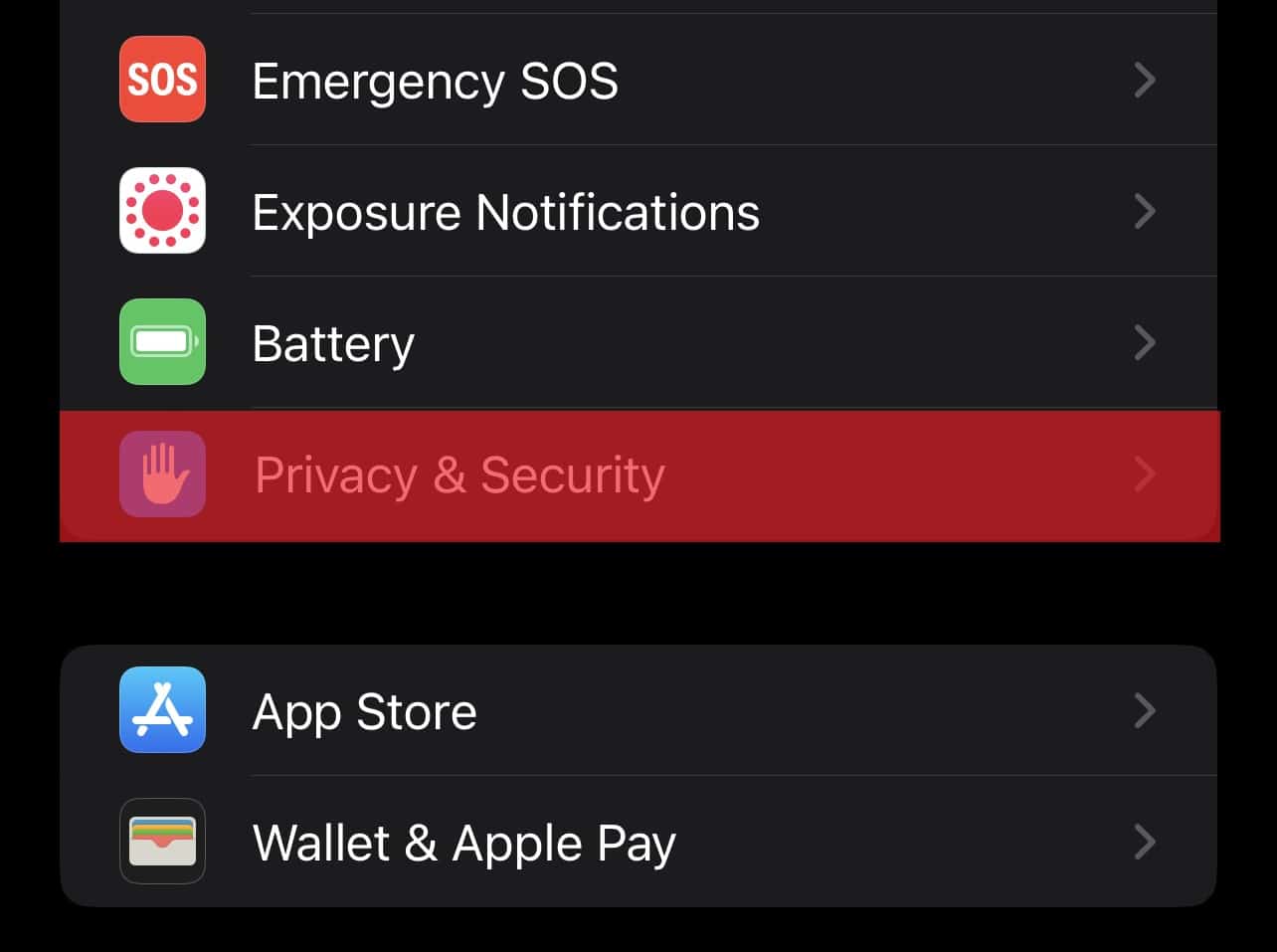
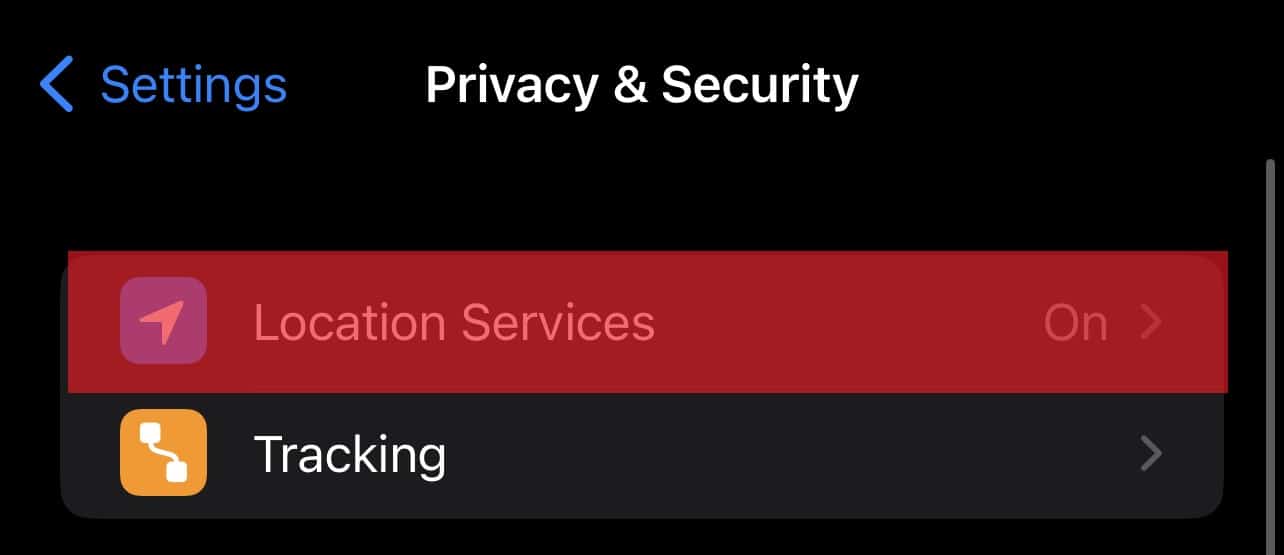
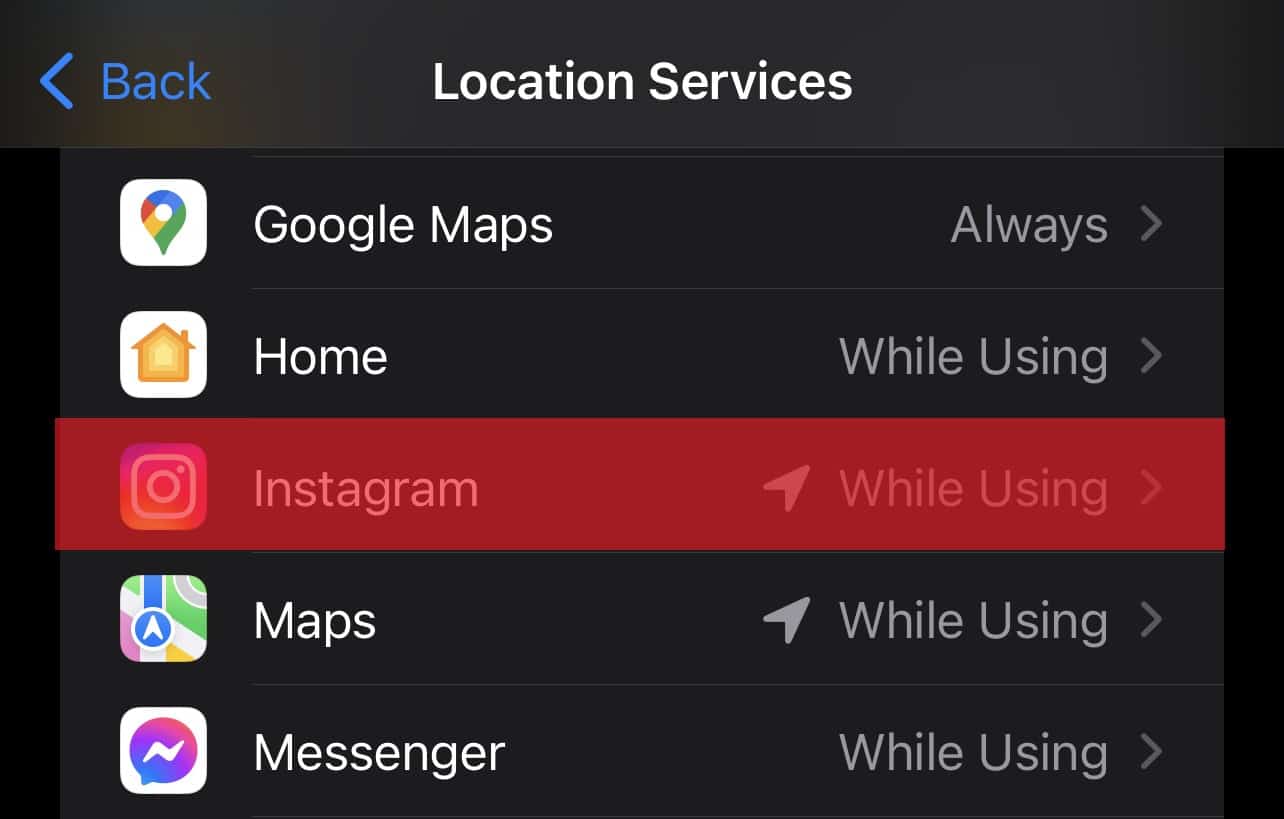
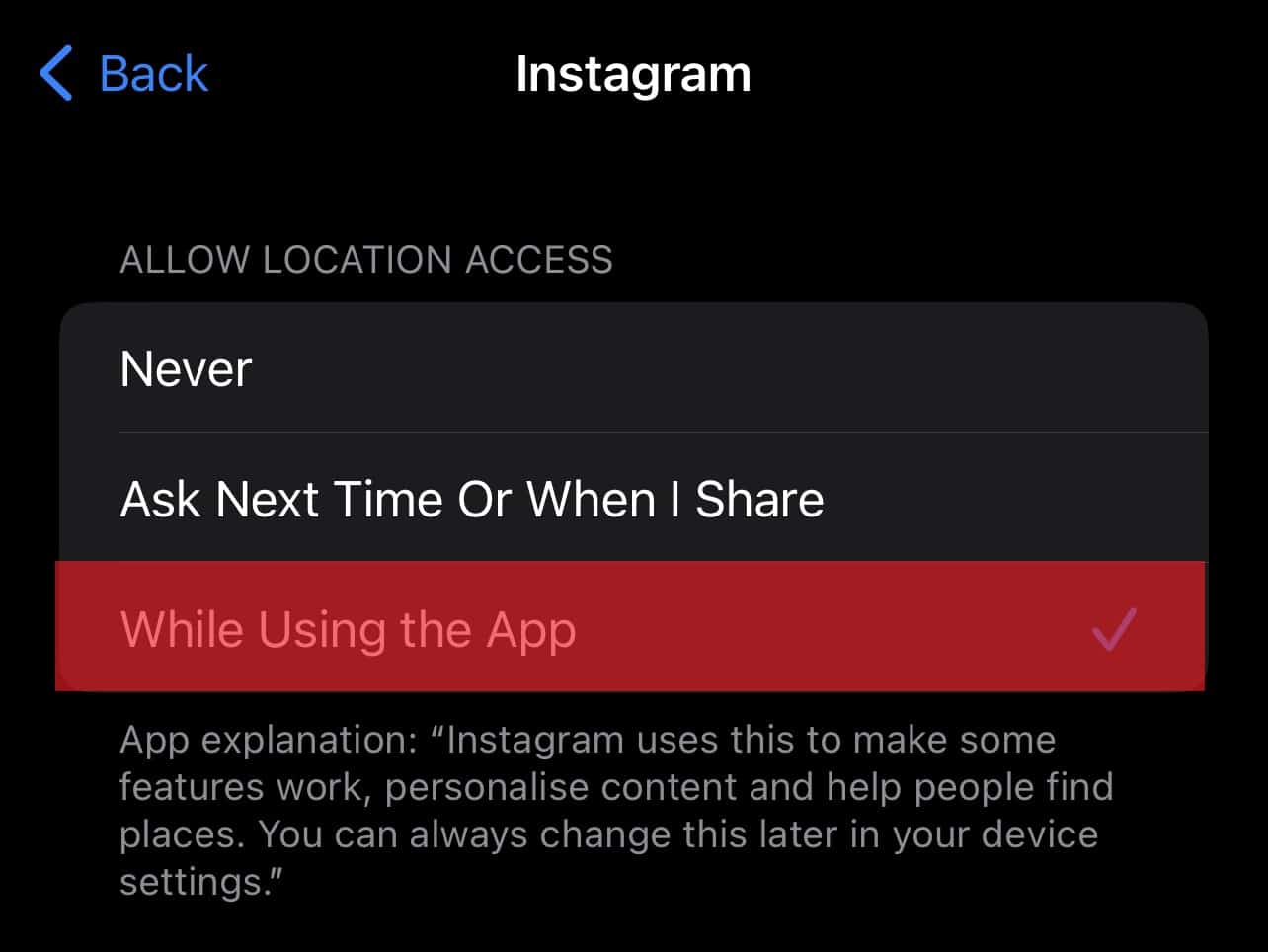
![]()