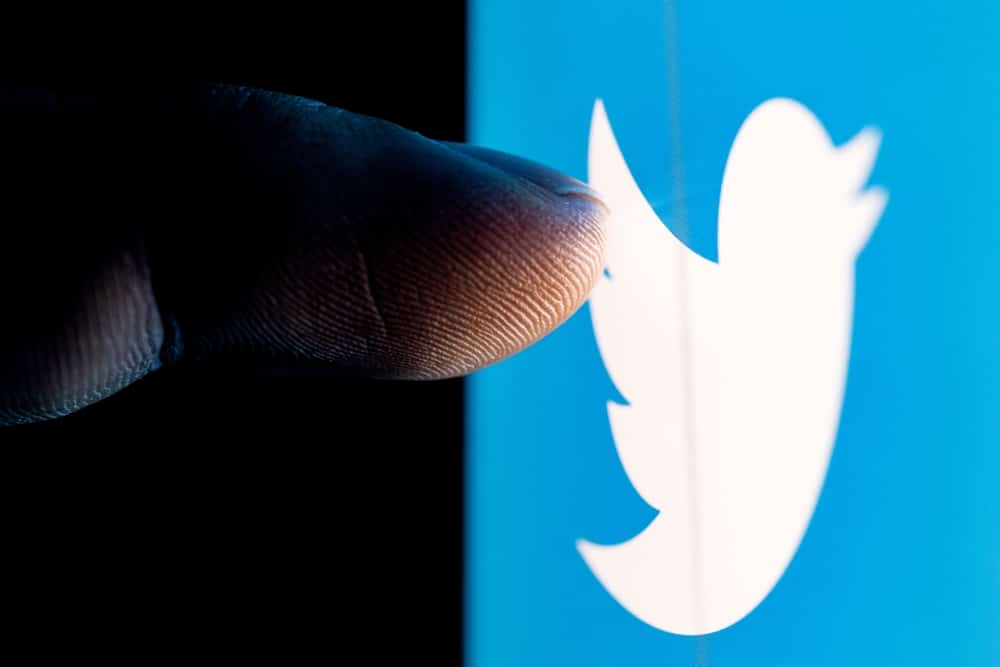Pinning someone else’s tweet is one feature that can help you. Throughout this piece, you’ll learn all about how to pin someone else’s tweet and the issues you may encounter doing so. So, let’s dive right in and observe this feature in action.
Why Is Pinning a Tweet Relevant?
A pinned tweet shows up as the top-most tweet on your profile, regardless of when it was initially posted. It lets the viewer know which subject you hold in high regard and your stance on the opinions regarding it. You can only pin a tweet that already exists on your Timeline, regardless of whether you were the author or it was retweeted from another account.
Advantages of Pinning Someone Else’s Tweet
You can wield various benefits when pining someone else’s tweet on your Twitter profile:
Pinning a tweet with substantial followers helps drive traffic towards your profile.It makes it easier for your profile visitors to recognize your views on a particular topic.It maximizes the probability of visitor engagement, letting you conveniently verify your profile and maybe even monetize it sooner.Your other tweets may get pushed back in the timeline, but a pinned tweet retains its top spot. Thus, if you promote it multiple times, you are bound to get consistent results, whereas a regular tweet restricts its reach after you promote it once or twice.
How To Pin Someone Else’s Tweet
Unfortunately, Twitter doesn’t allow you to pin someone else’s tweet directly while scrolling down your feed. You must first add it to your timeline. The process is as follows. And that’s it! The tweet will appear as a pinned post on your profile. You or any other Twitter user can comment on it. If you prefer, you can extend it to a thread to include more details on the subject.
How To Unpin a Tweet
After some time, you may change your mind and want to unpin the tweet from your profile. You can do it through the below-mentioned process. Twitter will unpin the tweet and reset it as before you pinned it.
Final Thoughts