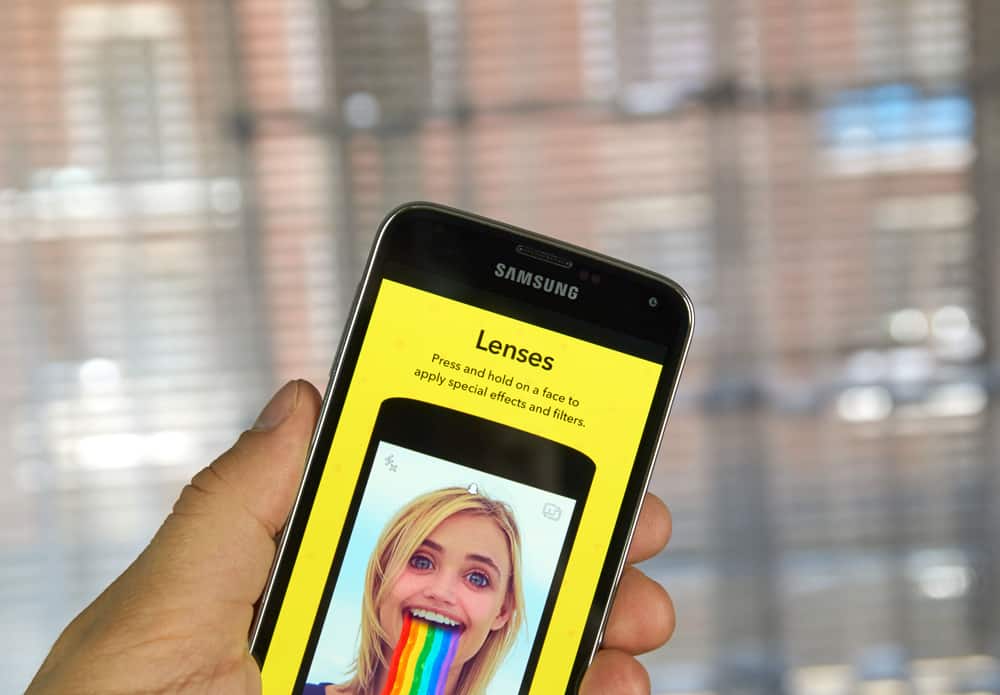This guide explains what Snapchat stickers are, how to use them, and how to create and use a custom sticker on Snapchat. We will give a step-by-step guide, ensuring you follow along and end up with a custom sticker.
What Are Snapchat Stickers?
Snapchat has millions of daily users, and brands and businesses have begun tapping into this vast customer base. The good thing with Snapchat is that you have various ways of creating fun when snapping with friends, including using multiple filters. Snapchat stickers are images in the form of emojis, GIFs, Bitmoji, etc., that you can add when sharing snaps with friends or your Snapchat story. Stickers are a fun way of expressing yourself, and when someone sees a sticker that you’ve used, they can relate it to your creativity, personality, and thoughts.
How To Make a Snapchat Sticker
There is no harm in getting creative and creating your own Snapchat sticker. The good news is that Snapchat allows users to create and use stickers. Have you ever tried creating a custom Snapchat sticker? Here’s how to go about it. With your custom sticker created, you can use it like any other on Snapchat. Let’s create a snap and use the sticker we’ve created with the above steps.
How To Share Custom Snapchat Stickers in a Message
So far, we’ve seen how to share a custom sticker on your Snapchat. It’s also possible to share the sticker in a chat, similar to how you add stickers when messaging someone. Follow these steps: Your custom sticker will get shared with the target person as an image. However, its quality may depreciate compared to sharing it in your Snapchat story or sending it as a snap, but it still gets the job done.
Conclusion
Snapchat stickers are a fun way of spicing your Snapchat snapping moments. We’ve discussed what Snapchat stickers are, how to create custom stickers, and how to use custom stickers in Snapchat stories and chat. Try making your own Snapchat sticker and see how that goes.