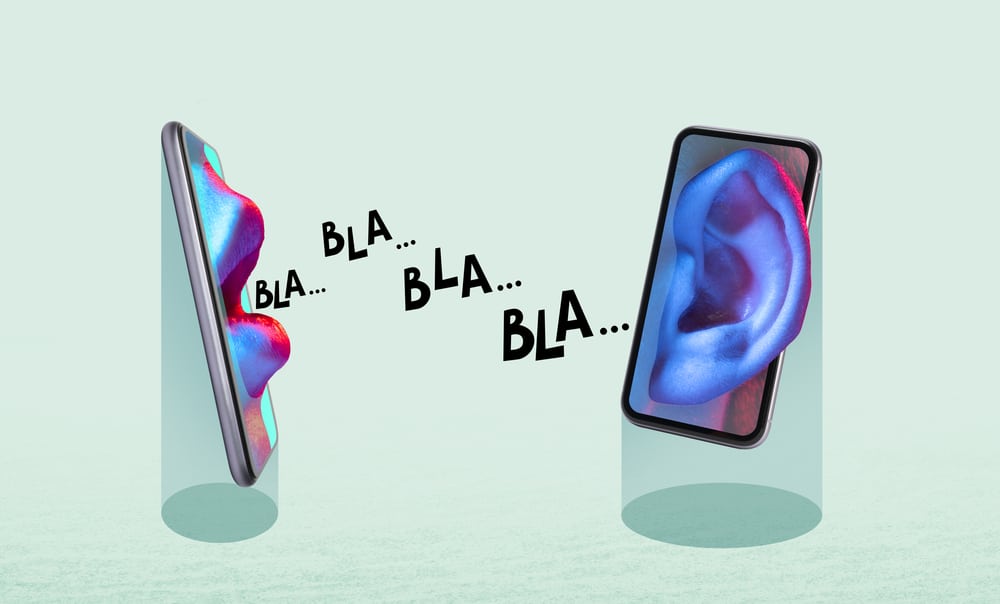When stressed, you can open any social media platform and improve your mood with funny memes. Did you know you could create Fake Messenger conversations? If you are new to this topic, don’t worry because this guide will explain everything you need to know regarding making fake Messenger conversations. Many Facebook users may love to play tricks with their friends using fake messenger conversations but don’t know how to use them. This guide will explain what a Fake Facebook Messenger is and why you should use the tool. Moreover, if you are looking for steps to make a fake Messenger conversation, continue reading this post!
What Is Fake Facebook Messenger?
Fake Facebook Messenger is an excellent tool that has been exploited by many people when they wish to play pranks with their friends. You can do so easily if you wish to use a celebrity’s identity because people can’t tell it is fake. Once you have achieved your aim, you can send it to your friends and perform pranks without their knowledge. The tool allows you to be creative, and if you wish to play pranks with celebrities, you can use another celebrity’s name.
Why Should you Use a Fake Messenger Messages Generator?
If you have never used the tool, you may not see the advantage of exploiting its features. However, the tool offers many benefits, as explained below.
Creating a Fake Messenger Conversation
The tool allows you to create a fake conversation on Messenger without your friends realizing it. If you find it important to spread joy with friends and family, this is the perfect tool to enable you to create a fake conversation on Messenger.
Spread the Fun
The Fake Messenger conversation generator is the best tool if you love making pranks. The tool enables you to generate new profiles and content you can share with your friends. You can use celebrity names to surprise them.
How To Make Fake Messenger Conversations
Making a fake messenger conversation is easy using the Fake Facebook Messenger tool. The following are the simple steps for creating a Fake messenger conversation.
Step #1: Generate a Profile
The first thing you need to do is to create a fake profile. When you open the fake chat messenger website, you will see an option indicating “Person 1”. Click on “Person 1” to customize their profile. After you’ve finished with “Person 1”, click on “Person 2” and adjust their profile as well.
Step #2: Generate a Message
Once you have created a fake profile, tap on the “Add Message” option to generate the fake conversation you will share on Messenger. If you wish to add the dates, click on “Clock”.
Step #3: Save Your Fake Conversation
Once done, tap the “Download Facebook Message as Image” option to save your generated conversation. Now you can share the fake Messenger conversation on Messenger and other social media platforms as indicated on the website.
Conclusion
The development of various tools has made it easy to achieve almost anything. If you are looking for ways of spreading fun on Facebook Messenger by creating a fake conversation, this guide has explained one tool you can use to achieve your aim.