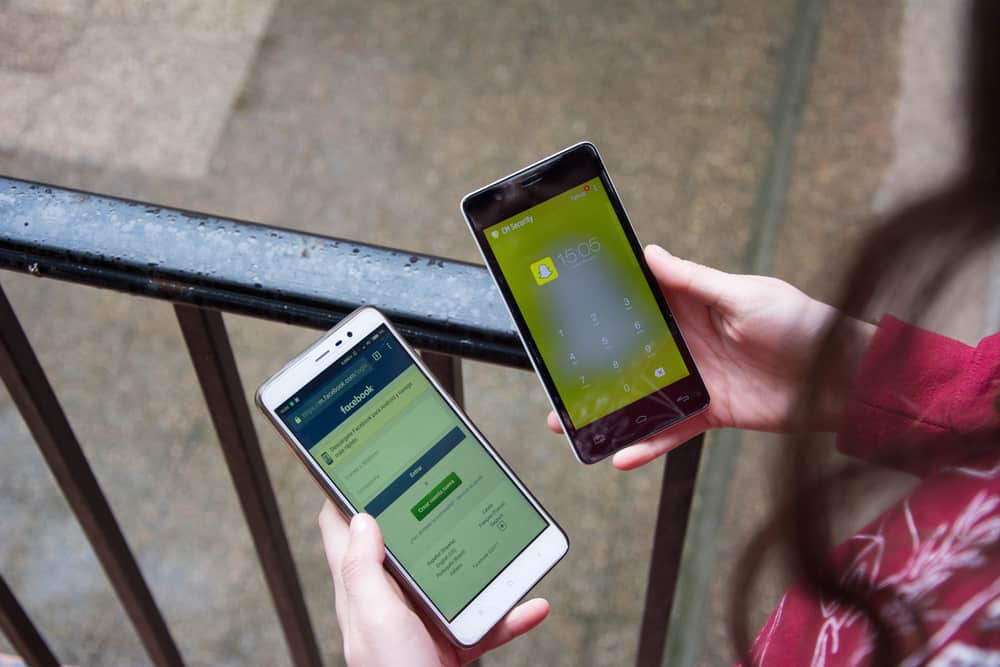When accessing your account, you likely use different devices to access it. You could be logged into your account using your computer and logged into your mobile app. Luckily, it’s possible to log out of all devices. This guide covers how you can log out of all your sessions on all devices. Moreover, we will see how to log out of Snapchat on your mobile app for Android and iOS and log out on your computer. Stick around.
How To Log Out of All Your Snapchat Sessions
Have you linked your Snapchat account with various devices? Do you want to log out of all the devices? It could be that you want to tighten your Snapchat security or want to give out one of your devices and don’t want someone accessing your Snapchat account. Whichever the case, there is a way to log out on all your devices. Follow the steps below: Once you click the close button, you will be logged out on all your sessions across all your devices, except the mobile app you are currently logged in with. What if you want to log out from each device independently? Read to find out more.
How To Log Out of the Snapchat Mobile App
Most of us use the Snapchat app to access our Snapchat accounts. When you want to switch your account or give someone your phone, it’s a good idea first to log out. The steps below will help you log out of the Snapchat app for iOS and Android: That’s it, and you are now logged out on your Snapchat app. You can then switch your account or give someone your phone. The next time you need to access your Snapchat account, you must log in using your credentials.
How To Log Out of Your Snapchat on Desktop
If you use a computer to access your Snapchat account via the browser, you can log out using the steps below. Here, we are using the account management website provided by Snapchat for people to access their accounts and perform tasks such as changing their passwords, deleting their accounts, and logging out.
Conclusion
Snapchat is an excellent platform for networking with your friends. If you have multiple sessions on multiple devices, there may come a time when you may need to log out on all your devices. If that happens, this article discusses the various ways you can use to log out on all devices and specific devices.