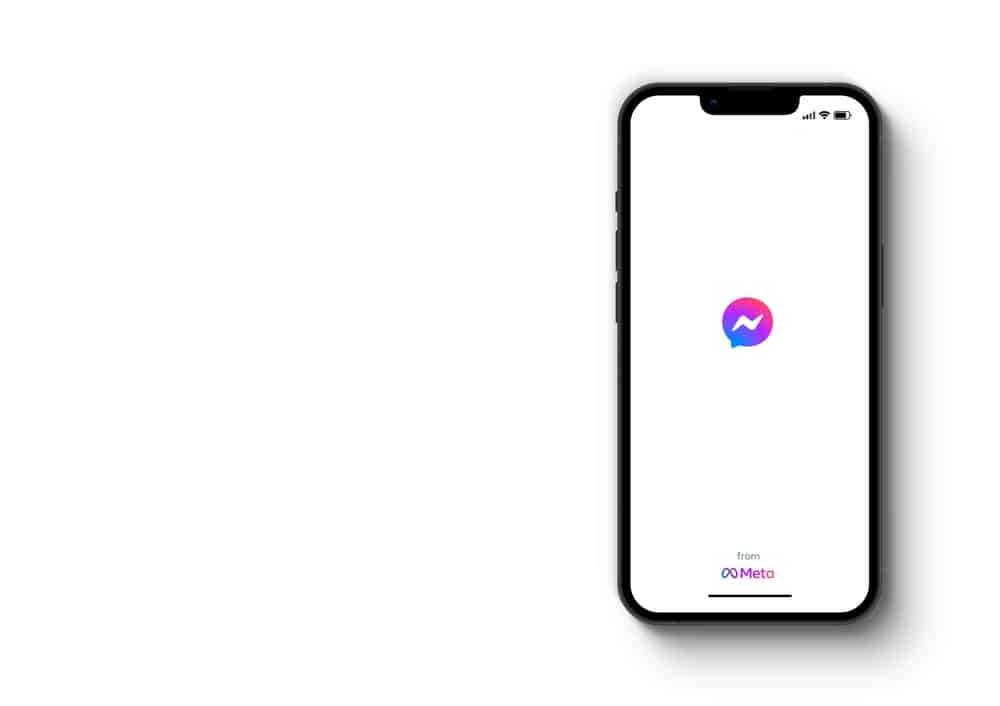This article details how you can find unread messages on your Messenger via the website or mobile app.
Where Can You Find Unread Messages on FB Messenger?
Generally, you’ll see your chats on Facebook Messenger’s homepage, both read and unread. If you scroll down long enough, you’ll get to the first message you sent on the app. However, there are two sections on Messenger where you might find unread messages: “Message requests” and “Archived chats.” In the following headings, we’ll see how you can fetch unread messages from your main page, message requests, and archived chats.
How To Filter Your Messages on FB Messager to “Unread Chats”
If you want to check your unread messages on your main chat page, you’ll have better ease using your computer. Alternatively, you can access the Facebook website from your mobile browser and follow the steps below. Once you select that option, you’d have filtered your messages to show only the ones you haven’t read. Next, you’ll be able to perform mass action on the messages, such as marking them as read, archiving them, and deleting them. The options for this will be found by tapping the gear icon at the top right of your messages. If you want to return to all your conversations, tap on the gear icon on your left-hand side again. Select the “All threads” option. Unfortunately, the Messenger app doesn’t feature a setting where you can filter unread messages like you can on the website. Hence, you’ll have to scroll your chat page for unread messages. But you can explore the following headings to check for unread messages in other tabs.
How To Check Your Unread Messages in Messages Requests on Messenger
Facebook Messenger typically only alerts you for messages from your mutuals on Facebook. As a result, you can have unread messages in your requests which you can check in your mobile app or web browser. If you’re using the mobile app, follow these steps on your iOS or Android device. However, note that Messenger typically does not notify you of messages because they’re classified as spam. Hence, you must be wary of malicious messages and how you reply to them. These are the steps to follow if you’re using a web browser.
How To Check for Unread Messages on Your Messenger Archive
Generally, messages don’t appear on the archived page without you putting messages there. Archived messages help you keep messages hidden till you have the time to reply to them. If they’re offensive messages, you can delete them directly from the archived page. So, if you want to check for messages you’ve archived, these are the steps. On your mobile app: Suppose you’re using a computer’s browser version. These are the steps to follow.
Conclusion
With these steps, you can check all your unread messages on your Messenger. Reply and act accordingly to the messages you discover.