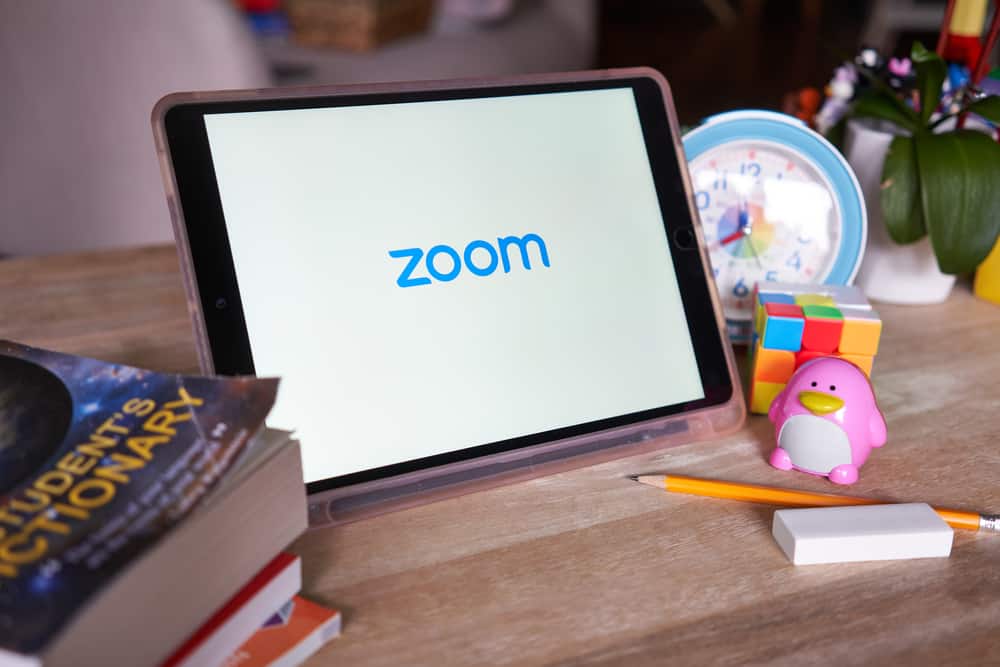The only problem with Zoom is that if you use the free version, you have to end your meeting within 40 minutes. If you are looking for ways to surpass this 40-minute deadline of Zoom meetings, then we have got answers for you. Let’s learn how to beat the Zoom 40-minute limit.
How To Exceed the 40-Minute Limit on Zoom
Zoom is a cloud-based video conferencing service that can help you connect with others virtually. Businesses can hold virtual meetings with their clients or teams when physical arrangements are impossible. It enables users to conduct video meetings, webinars, audio conferencing, and live chats. Users can also cloud record and download or live stream their meetings on their social media accounts. Zoom is not only for businesses. Many people even use it to communicate with their families and friends. Zoom has two different plans from which you can choose. Either you can go for its paid version or free version. The good thing about Zoom is that even if you use the free version, you can still hold a virtual meeting for up to 100 participants. The only drawback is that the conference has to end within 40 minutes. Now, let’s come to the part for which you are here; how to surpass this 40-minute limit on Zoom.
Subscribe To Paid Plans
The easiest way to extend your Zoom meeting timing is to upgrade your basic free account to the pro account. If you opt for a $14.99 monthly or $149.99 annual subscription plan, you can hold meetings for as long as 30 hours with up to 100 participants. Similarly, if you go for the Business plans, you can hold meetings for up to 300 participants. Likewise, there are other add-on plans available with different prices and perks. You can choose the one based on your affordability. The crux is that the most expensive one can even remove the time limitation altogether for you. The fun does not end here! The more you are willing to spend – the more features will be unlocked for you by Zoom. For example, with paid plans, you can access features like cloud recording, live streaming, Zoom Insights, and many others that give the host more control over their meetings.
How To Upgrade to a Pro Account
As we know, upgrading to a Zoom pro account will cost you money, so if you are looking for some free-of-cost solution to bypass the 40-minute limit, then resort to this hack.
Beat the 40-Minute Limit on Zoom Without Spending a Penny
Step #1: Schedule a Zoom Meeting
Step #2: Hold the Meeting
The next step would be straightforward. Start the meeting at the scheduled time with all your participants.
Step #3: End the Meeting
This way, the meeting will start with a new 40 minutes limit. You can do this as often as possible to make your meetings as long as you want, with a restart break every 40 minutes. The only problem with this method is that it looks highly unprofessional.
Are There Any Other Solutions?
Yes, there are a few other solutions to this 40-minute limit of Zoom.
Go for Zoom Alternatives
You can always use Zoom alternatives like Microsoft Teams or Google Meet to conduct your meetings.
Wait for Zoom Offers
Zoom also sometimes gives special weekends or holiday seasons like Thanksgiving, Christmas, Mother’s Day, or New Year’s Eve offers to remove the 40-minute limit. You can wait for such offers, though it did not offer any in 2021. You never know that 2022 might be different.
Avoid Long Meetings
If you check out the daily routines of big CEOs like Jeff Bezos or Elon Musk, they consider long meetings draining and even redundant. So, if you are a freebie, you should limit meetings and manage them properly with less squandering of time to prevent any waste of the company’s resources.
The Final Thoughts
If you want to enjoy the perks, you have to spend some money; the same is with Zoom. If you want to enjoy the premium features of Zoom, like bypassing the 40-minute limit, then spend money and get a pro account. If not, you can try our hack and ditch this 40-minute limit.