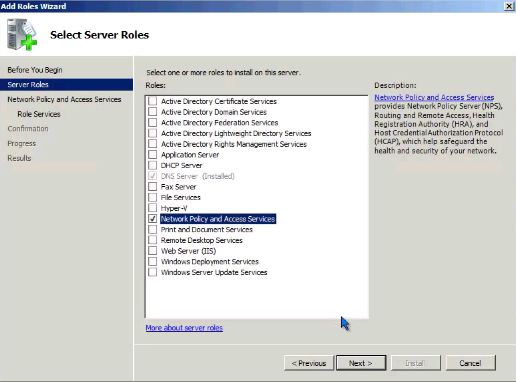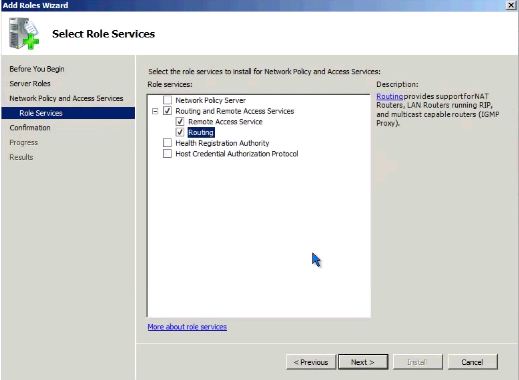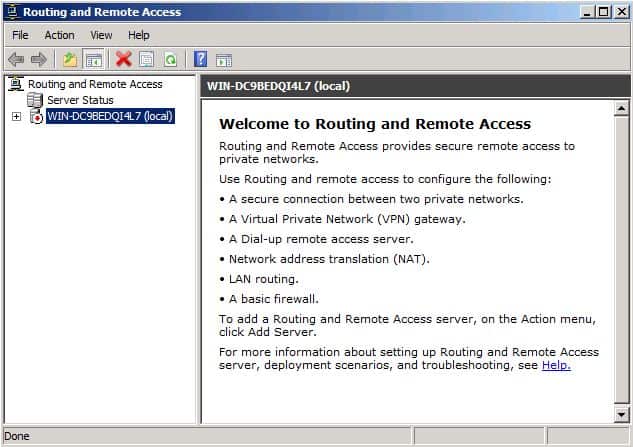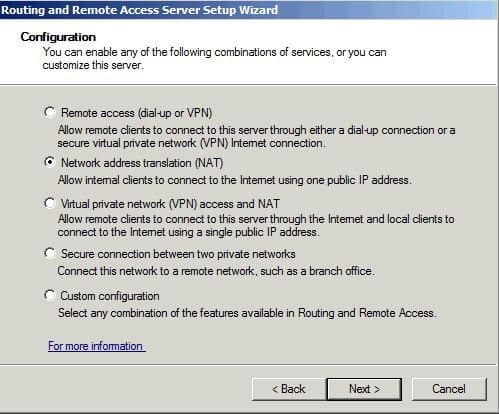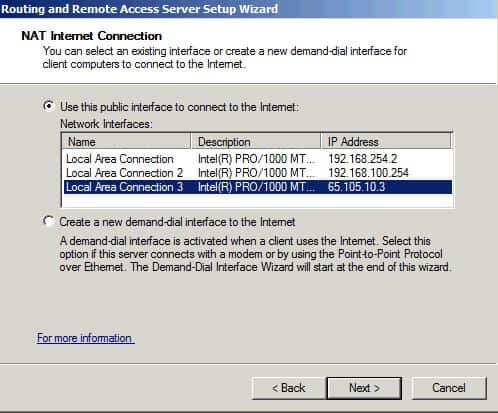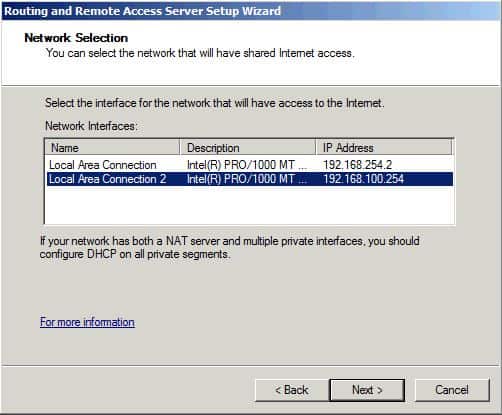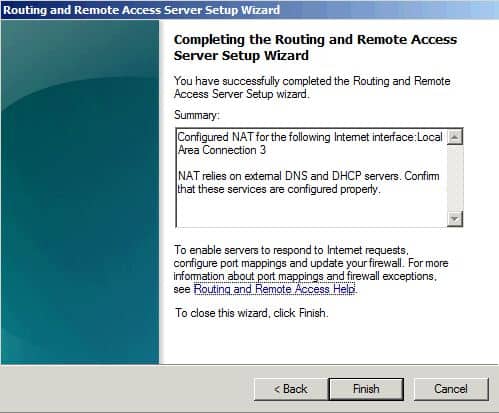There are not enough IP addresses in the IPv4 scheme for every device that needs access to public resources. NAT provides an economical and secure way for internal clients to access public resources without having a dedicated public IP address. Microsoft provides as part of the server operating system, a fully functional software-based routing solution that supports the NAT service.
Installing Routing and Remote Access Service
You install the Routing and Remote Access Service by using the Add Roles Wizard. Membership in the local Administrators group, or equivalent, is the minimum required to complete this procedure. Follow the steps outline. After you add the Network Policy and Access Services Role and complete the installation, the Routing and Remote Access service is installed in a disabled state. To enable and configure the remote access server, you must be logged on as a member of the Administrators group. The next step is to enable the Routing and Remote Access Service (RRAS). If the RRAS server is a member of the domain, you need to add the computer account of this server to the RAS and IAS Servers security group in the domain of which this server is a member.