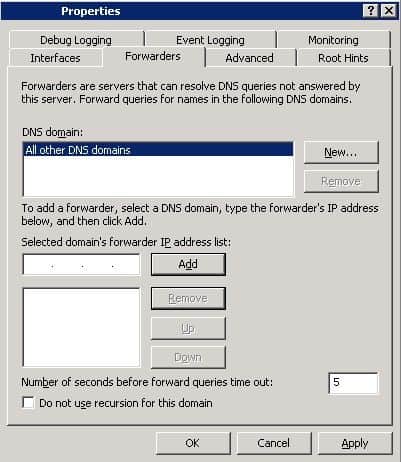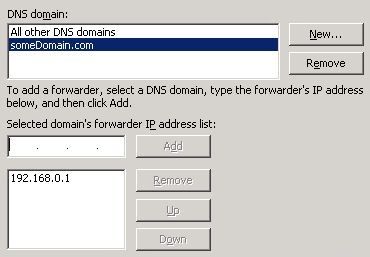They can also be used to help organizations resolve each other’s namespace in a situation where the organizations may have direct links into each other’s networks and have the need to resolve internal hostnames to access internal resources. To configure conditional forwarding, open the DNS console under Administrative Tools, right-click on the DNS server node, select properties to open the Properties sheet for the DNS server, and select the Forwarders tab. To create a Conditional Forwarder, click on the New button and type the name of the domain you want your name server to conditionally forward to. Click OK and the new domain will appear in the listbox. Next, click on the domain name, and type in the IP address(es) of that domain’s name server(s). Click Add to add it to the selected domain’s forwarders list. Keep in mind that this information is static and is not updated if the domain that you are pointing to changes the IP addresses of their DNS servers. If the name servers’ IP addresses change and you do not update this information on your DNS server, your DNS server will not be able to resolve names for that domain. Your DNS server will NOT attempt to contact the root hint servers as a backup method. Don’t use conditional forwarders for domains on the internet that you do not have a business association with. You might think that adding sites like Microsoft.com, Bing.com, etc… may speed up name resolution, but doing this will most likely impact your ability to resolve their hostnames as you would have no way of knowing when their DNS infrastructure changes.